Year Budget
Year Budget
In this window you are able to view or create estimates and costs for a given year.
There is also now an upload function of Budget created in Excel - using a specific format and based on extraction of last years figures in excel.
Insert the year and press Search.
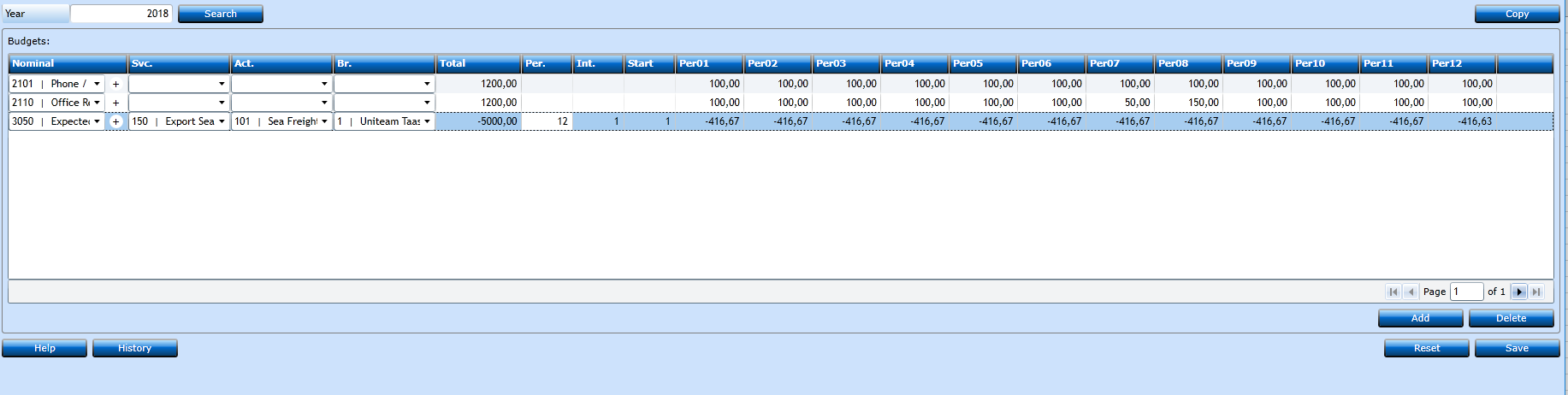
To create a new line in the Budget press Add [F2].
|
Nominal |
Choose Nominal from the drop-down list. If you want to create a new Nominal press "+". |
|
Svc. |
Choose Service from the drop-down list. Not mandatory. |
|
Act. |
Choose Activity from the drop-down list. Not mandatory. |
|
Br. |
Choose Branch from the drop-down list. Not mandatory. |
|
Total |
Insert the yearly amount. |
|
Per. |
Number of periods is set to 12. Can be amended. |
|
Int. |
Interval is Auto-assigned to 1. Can be amended. |
|
Start |
The Start Period will be Auto-assigned to 1. Can be amended. |
|
Per01-12 |
Costs/Income is divided to the periods. |
Press Save [F8] or Add [F2] to insert additional codes. If you regret press Reset.