Vessel Loop Schedule
Vessel Loop Schedule
In the File it is possible to add a Schedule for that particular Voyage. The Schedule in the File can be used to have the system auto-insert loading
and discharge dates, but also double check if a specific port is actually in the Schedule, thus avoiding to book cargo on the wrong Voyage.
The Vessel Loop Schedule is used as a kind of Master Schedule, having the same ports and transit times from Voyage to Voyage, but missing the dates.
Once you upload the Vessel Loop Schedule to the File and insert the Loading Date, the system will automatically update all other dates.
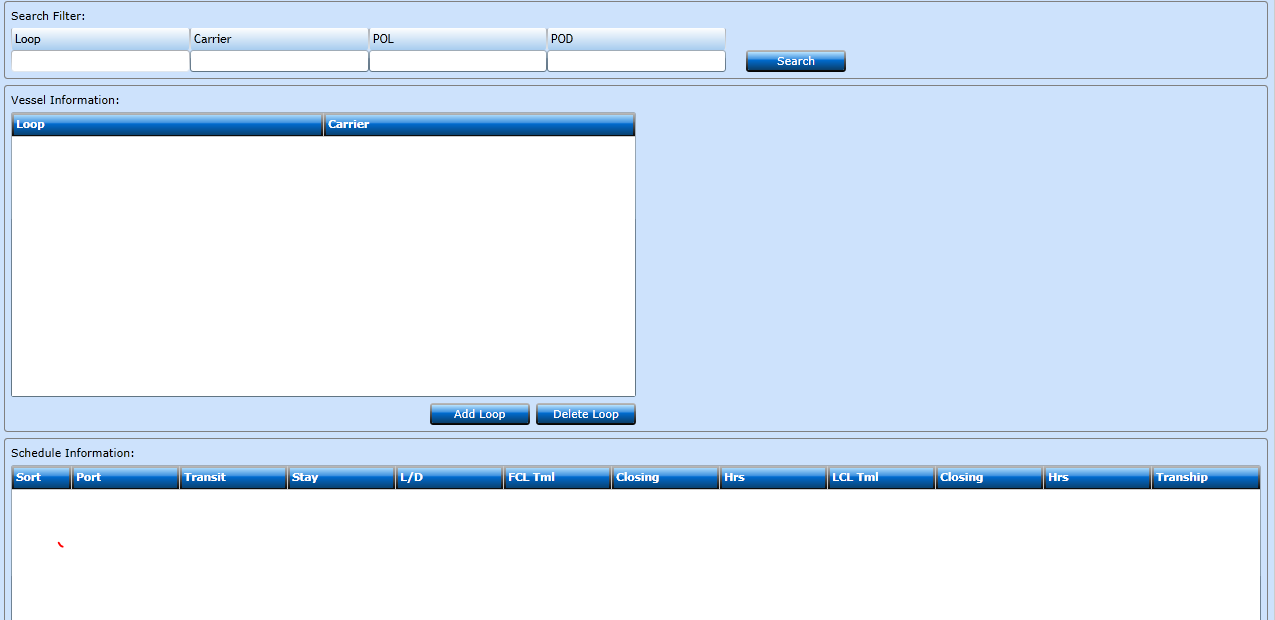
To Insert a new Loop press the Add Loop-button.
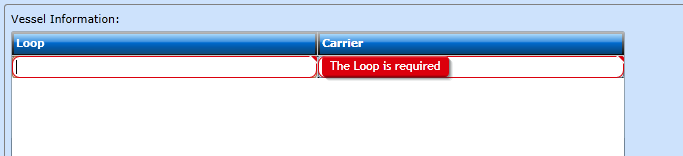
Now you can insert the Loop Name and tie it to a Carrier.
Loop Insert the Code or Name of the Loop
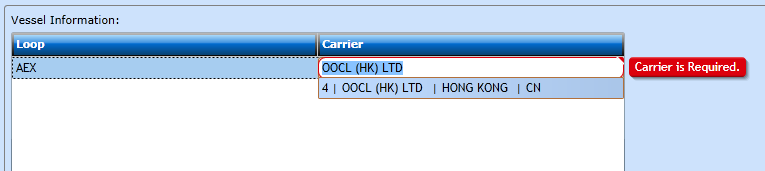
Carrier To insert the Carrier simply start typing the Name and the system will display a list matching as you go along.
Now press the Add Schedule-button in the lower right side corner of the Schedule Information Block.
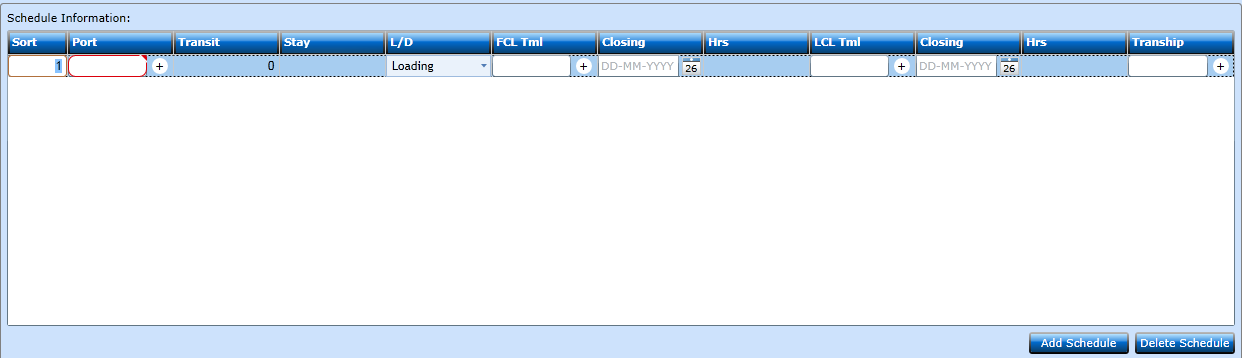
This will open a new line for inserting details.
|
Will be allocated by the system as a Sequence. |
|
|
Port |
Insert the Port Code. The system will list valid names from the Code File Locations. Select the correct one and tab on. |
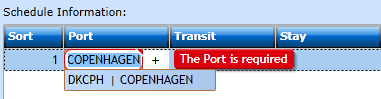
|
Insert the number of days of sailing between the previous port and this one. In the fist line it would be 0. |
|
|
Insert the number of days the Vessel stay in the port. |
|
|
Indicate if this is Loading or Discharge. |
|
|
You can insert the Code for the Terminal the Vessel calls. Simply start typing the Name and the system will display |
|
|
Will be inserted in the File only since this is different from Voyage to Voyage. |
|
|
As for FCL Tml you can insert the Name of the LCL Terminal from Container Locations. |
|
|
If the port listed under ports is transshipped via another port then insert the Transshipment Port here. Start typing the Name and the system will list valid ports. |
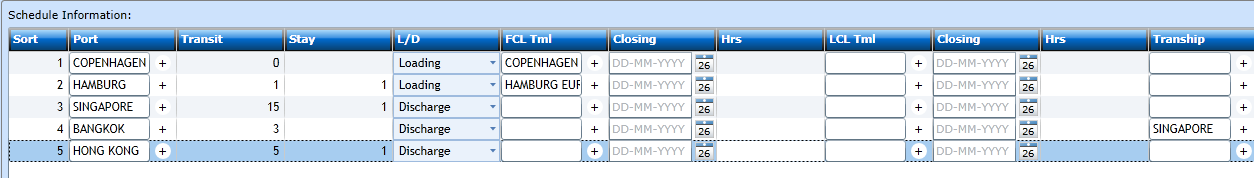
The Loop Schedule could look like above. Note that Bangkok is transshipped via Singapore. The Transit Days will not be included in the calculation between Singapore
and Hong Kong, so the Transit between Singapore and Hong Kong is 5 Days.