User Finance Report
User Finance Report
If the standard financial reports printed from the system, does not meet your needs, you have the possibility to define your own reports.
Create / Amend report master:
Finance -> Posting -> User Finance Report:
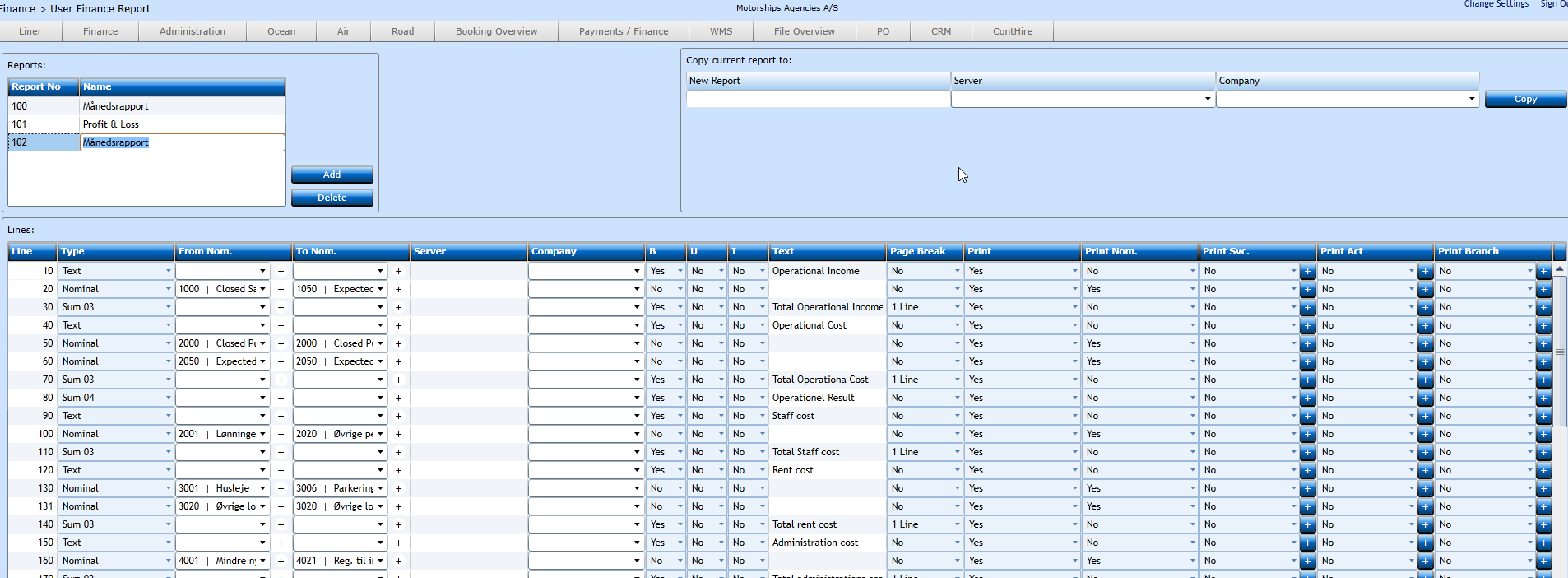
Click Add and enter Number and Name for your report.
Select the type of data you wish to print in the first row. Each line will give a Line number by each 10, so you will be able to insert new details in between later.
Text gives the possibility to type a heading for the following block. Nominal returns a sum of the nominal chosen in the interval From/To Nom. Furthermore, the Type column contains Sum 02 up to Sum 20 giving the option of selective sums. When you have chosen the nominal, the figures will be added to sum02 – sum 20, but if same sum is used twice as in the above example, this sum will be reset each time thus only giving the total from the last one up to this one. In above the first sum 03 will return the total of nominal 1000-1050 while the second sum 03 returns the total of nominal 2000-2000 plus the total of nominal 2020-2050. Sum 04 in the bottom will return total for nominal 1000-2050.
If Type = Nominal you have to insert numbers in the interval From/To Nom. In case of just one nominal, you must type the number in both from and to fields.
Server / Company gives you the possibility to collect figures across companies and servers provided they are reachable via your internal network or just on same database.
B: Mark Yes in B will return BOLD font,
U: Mark Yes in U will return Underscore
I: Mark Yes in I will return Italic.
Text: You can type in the heading or description.
Page Break: Mark Yes will break page after this line.
Mark No will continue printing
Mark Line 1 to Line 2 will give number of lines chosen before next line is printed.
Print: Gives a number of possibilities:
Yes, Information will be printed
No, Information will not be printed. In case you only wish to print Sum 02 – 20
Debit, Information will only be printed if total is in debit
Credit, Information will only be printed if total is in credit
Print Nom. / Svc. / Act. / Branch
Yes, will print one line per Nominal specified in from / to nominal
No, will only print one line with the total of the specified nominal.
Sum, see below description – Click the Blue Plus button
You can choose only one of these options. Either specified by Nominal, Service, Activity or Branch.
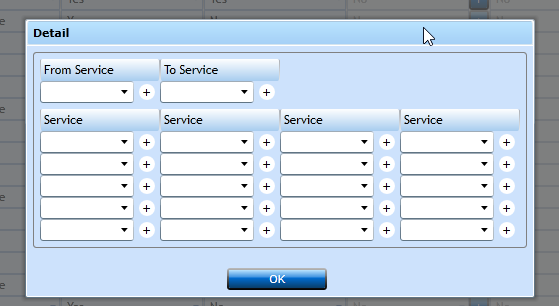
If you choose to specify by Service, you can be even more specific and filter which services you wish to include. Place the cursor in the field Print service and use drop-down to select.