User Finance Report
User Finance Report
In this window you can print the User Finance Report from the system.
Insert the required information in the search fields and press Print.
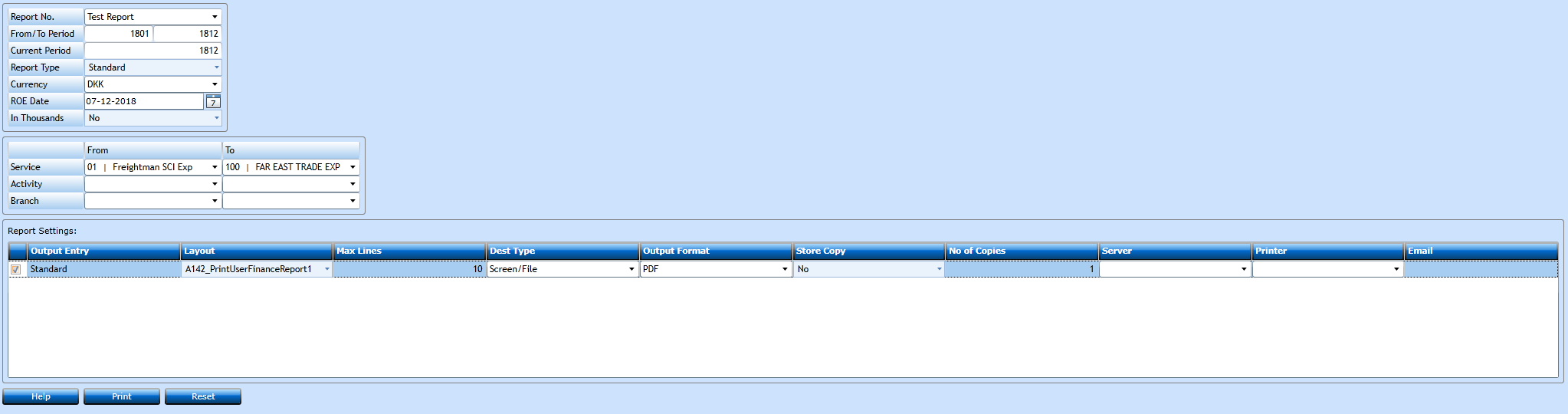
|
Report No. |
Choose the Report from the drop-down list. |
|
From/To Period |
Insert the wanted periods. |
|
Current Period |
Insert the current Period. |
|
Report Type |
Choose Type from the drop-down list. Standard: Will give one column for the period Budget Figures: Compare actual and budget Last Years Figures: Compares present and past Budget and expected year result: Will print one column per period and compare real with budget. Periodic overview: Lists the periods chosen Periodic overview real figures/budget: Lists real figures up and including the period in Act. Per. Remaining periods will be taken from budget. |
|
Currency |
Choose Currency from the drop-down list. |
|
ROE Date |
Insert the wanted Date for the ROE or use the Calender-button. |
|
In Thousands |
Choose between Yes or No from the drop-down list. |
|
From/To Service |
Choose Service from the drop-down list. |
|
From/To Activity |
Choose Activity from the drop-down list. Is not mandatory. |
|
From/To Branch |
Choose Branch from the drop-down list. Is not mandatory. |
The report will display in a new window.
If you want to send the report as mail or send it directly to a printer, choose Email or Print in Dest Type and choose Server and printer. If you want to send it as mail also insert the mail address in the field Email.