Storage Rates
Storage Rates
In this window you are able to view and create rules for Storage of containers in the Liner module.
To get a view into the Container moves press the Query-button and a new window will display.
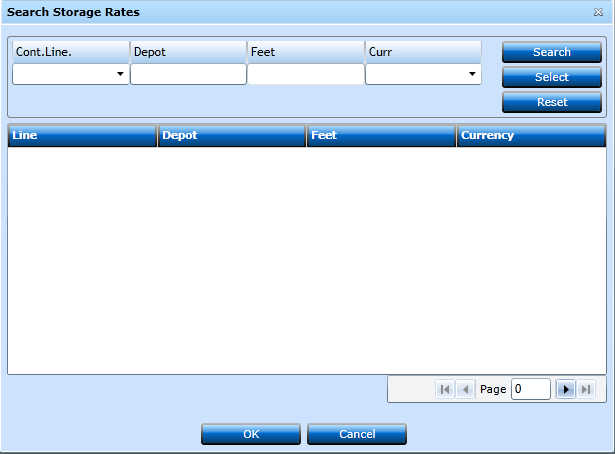
Fill in the required information in the search fields or leave empty and press Search.
To add a new rule press New [F2].
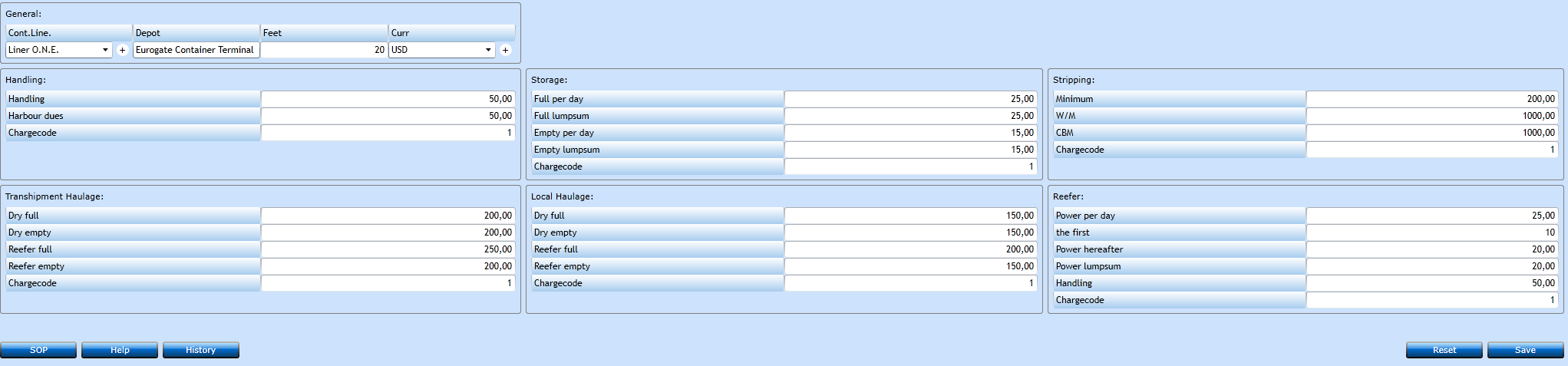
|
Cont. Line |
Choose Container Line from the drop-down list. If you want to create a new Container Line press "+". |
|
Depot |
Insert the depot the rule should be valid for. Start typing the Name or Code and a list of values will display. |
|
Feet |
Insert the Feet for which the rule should be valid (20, 40, 45). |
|
Curr |
Choose Currency from the drop-down list. All charges will be made in this Currency. If you want to create a new Currency press "+". |
Fill in all the fields with the amount to be charged at the chosen depot and for the chosen Container Line.
Press Save [F8] or Add [F2] to continue adding codes. If you regret press Reset.