Statement of Account
Statement of Account
In this window you can print Statement of Account.
Fill in the required information in the search fields and press Print.
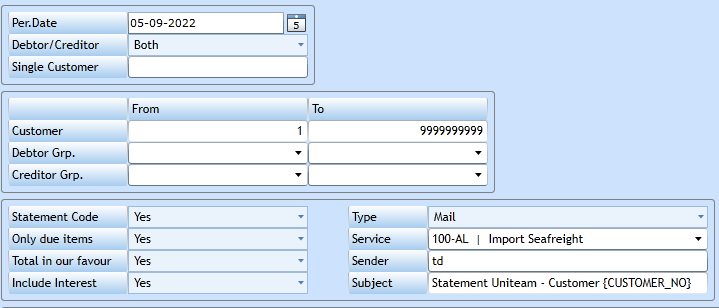
|
Per Date |
Insert the wanted Date or use the Calender-button. |
|
Debtor/Creditor Single Customer |
Choose Debtor, Creditor, or Both. Searchable by name as in other programs - once selected From/To customer will be filled with customer number. |
|
From/To Customer |
Insert Customer number. |
|
From/To Debtor Grp. |
Choose from the drop-down list. |
|
From/To Creditor Grp. |
Choose from the drop-down list. |
|
Statement Code |
Choose between Yes or No from the drop-down list. |
|
Only due items |
Choose between Yes or No from the drop-down list. |
|
Total in our favor |
Choose between Yes or No from the drop-down list. |
|
Include Interest |
Choose between Yes or No from the drop-down list. |
|
Type |
Choose Type from the drop-down list. |
|
Service |
Choose Service from the drop-down list. |
|
Sender |
Insert Sender. Is set to the user logged on to the system. Can be amended. |
|
Subject |
Insert a header for the message. Will be Auto-assigned from the system. |
The SOA will display in a new window.
If you want to send the report as mail or send it directly to a printer, choose Email or Print in Dest Type and choose Server and printer. If you want to send it as mail also insert the mail address in the field Email.