Standard EDI MailBox
Standard EDI Mailbox
In this window you are able to view loaded manifest/bookings and read them into the booking module.
Choose from the drop-down list or leave empty and press Search.
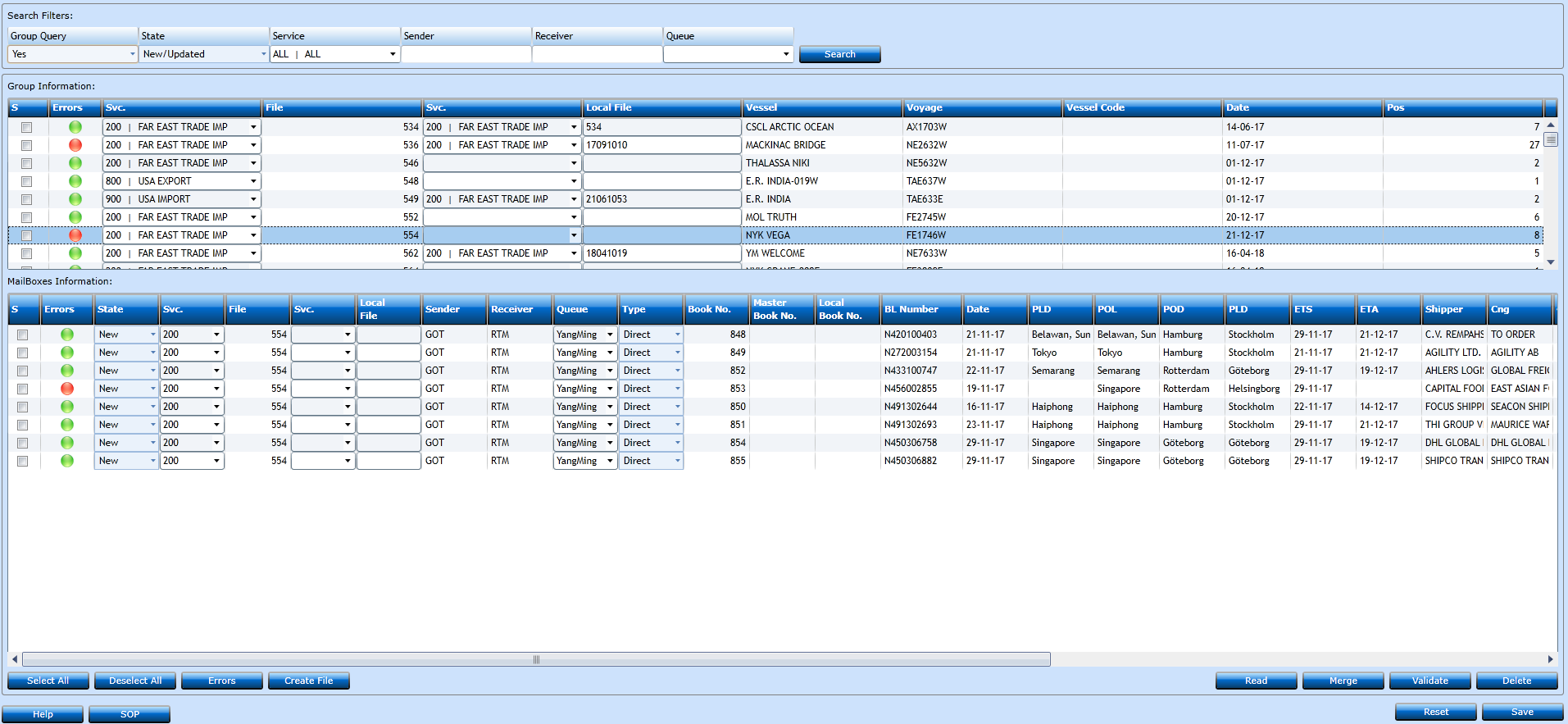
Mark the File you want to view/correct and a list with all the bookings will display.
Now you are able to view errors in the Booking by pressing the Errors-button.
Or Select All and press Errors. If more than one it will show the errors for all lines in one screen.
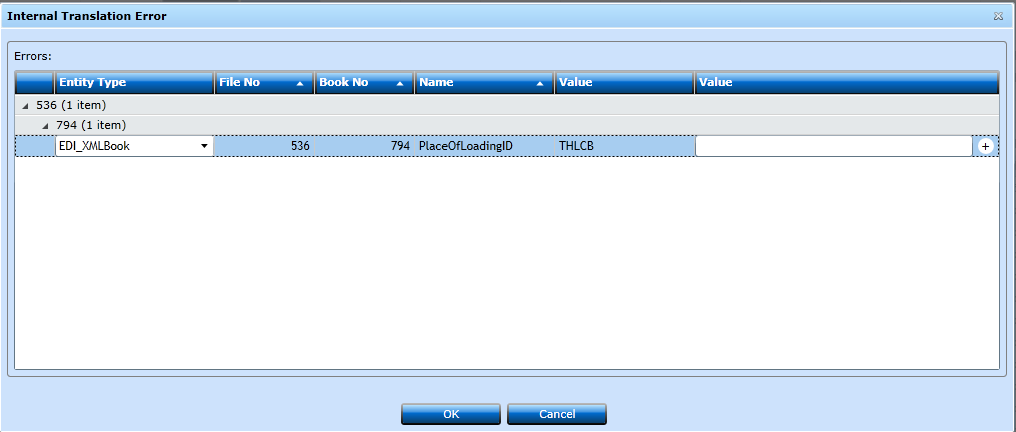
By using the  -buttons you are able to change in the information and even merge bookings.
-buttons you are able to change in the information and even merge bookings.
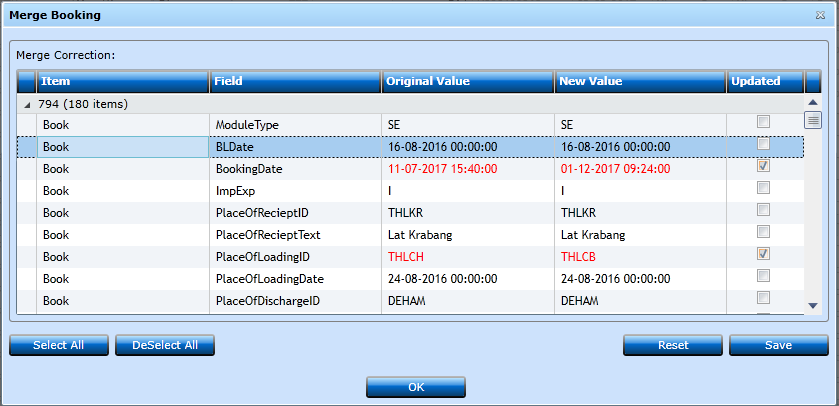
When you have made the wanted changes press Save [F8] and OK to return to the original window.
When all lines are GREEN you can add or create a File number for the bookings and read them into the booking module.