Split/Merge Booking
Split/Merge Booking
In this window you are able to split or merges bookings.
Fill in the required information in the Search fields and press Search. Please note that Service and FIle is mandatory, and that you have to choose from the drop-down list to indicate e.g. if you want to
split/merge bookings, if you want to see the Firs Booking or a new Booking.
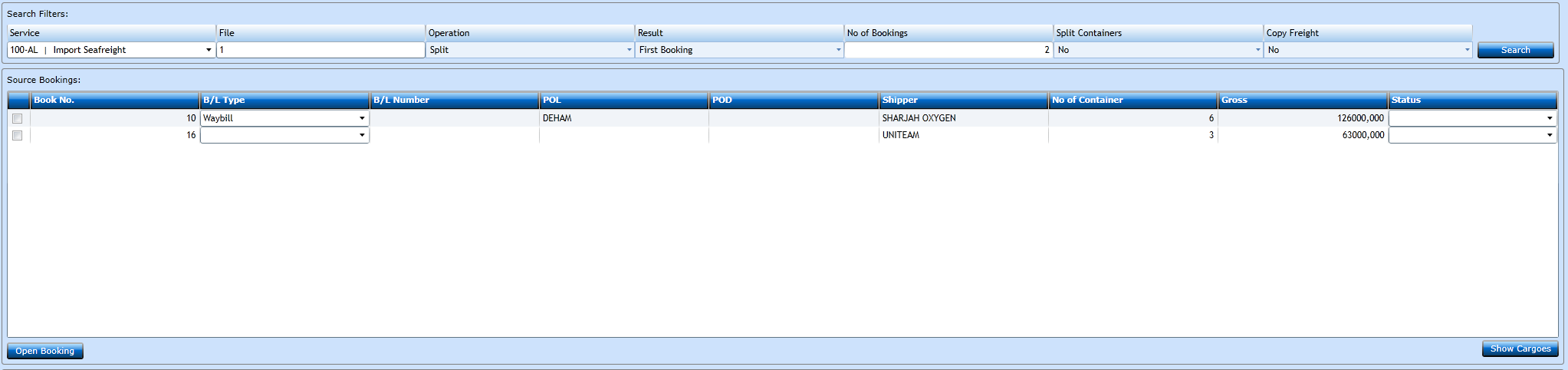
List of bookings will display, and now you can press the Open Booking-button to choose the Booking, or press the Show Cargoes-button to have a list of the Cargo from the bookings.
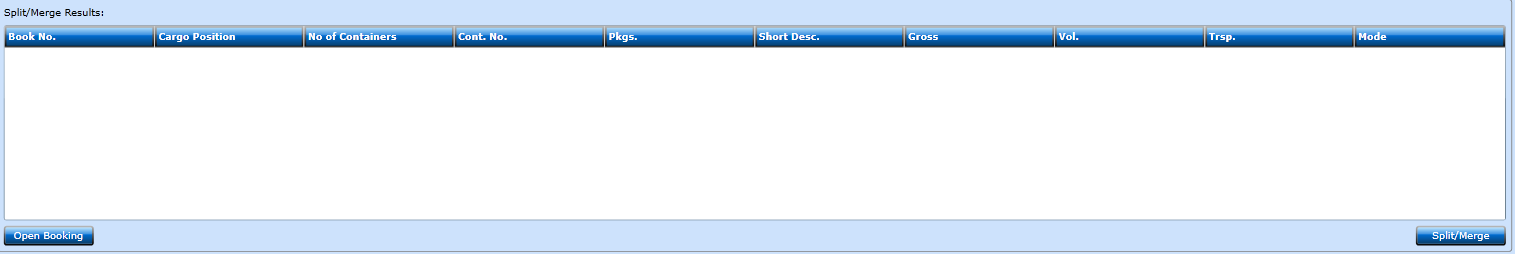
From the list you can now mark the Booking you want to Split/Merge by pressing the Open Booking-button.
When finished press Save [F8].