Shadow Accounting Invoice
Shadow Accounting Invoice
You have possibility to create an invoice in a non-working company based on the CALC TOTAL amount from the ‘real’ company
Settings in booking in real company:
Invoice has to be issued to party set as Customer in booking:
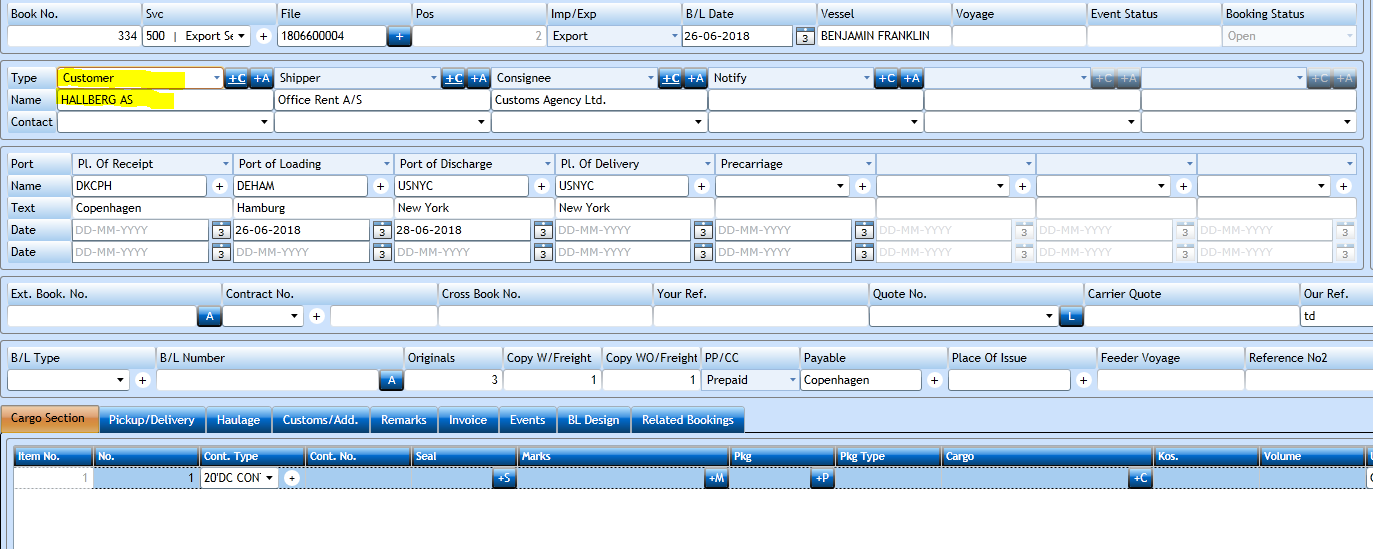
Freight Calc. Total: (CARRIER)
The one marked with ‘Print’ in Prt. BL will be transferred to shadow company. This means you have charges in here in relation to carrier. The ones marked with ‘None’ will not be transferred. Below based on settlement Rate of Exchange
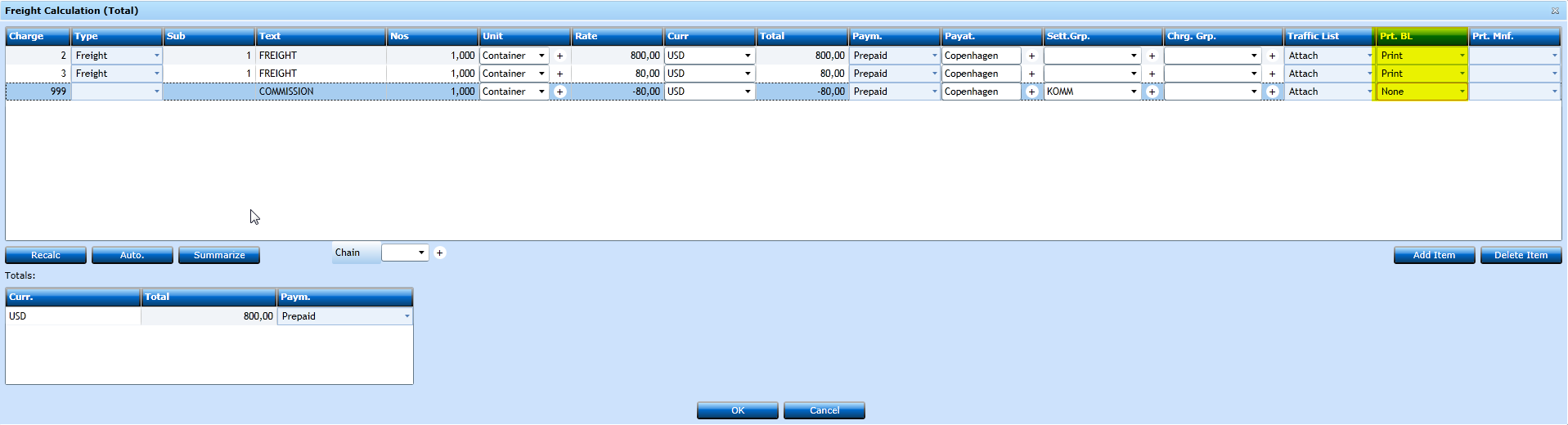
Invoice:
As per agreement with Customer: - Based on sales Rate of Exhange
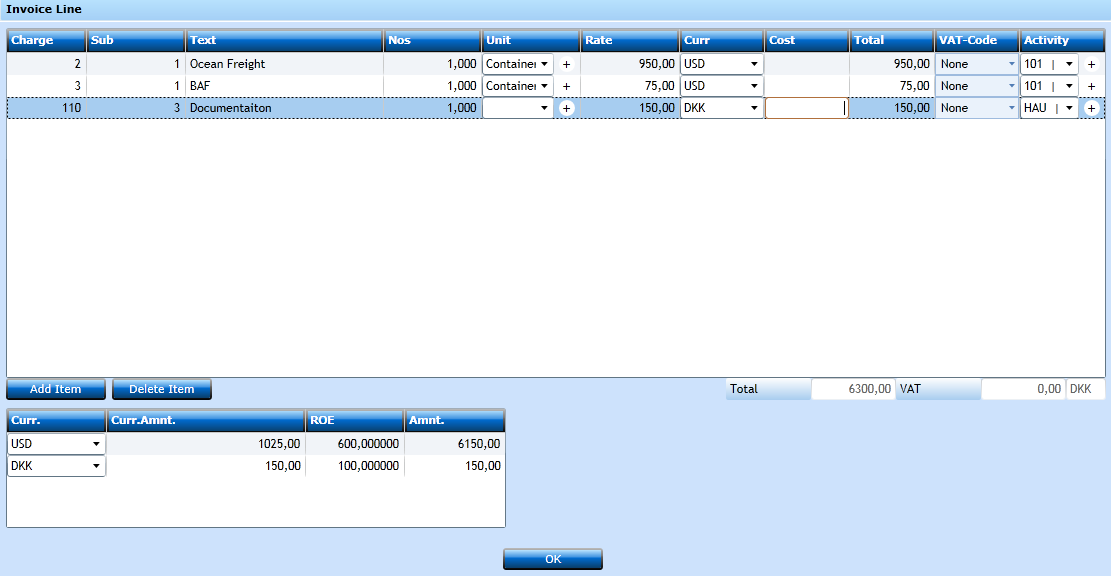
Then you can transfer shadow company by changing to work in the shadow company:
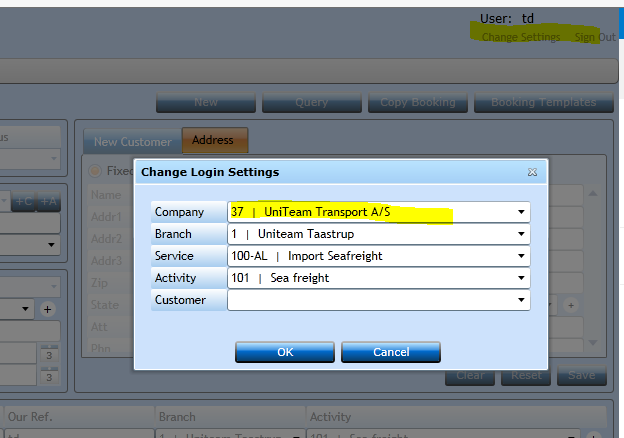
Use menu in Finance -> Posting -> Shadow Accounting Invoice:
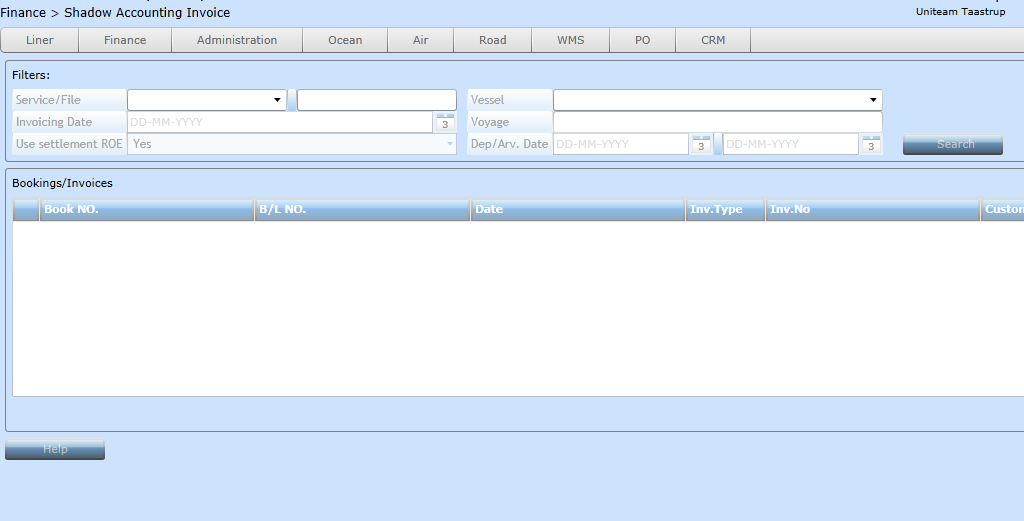
Enter service/file + Search – It will now show all invoices ready to be transferred.
Same invoices on the will be created here as in the Live Company but amount will reflect rates / reate of exchange as per Freight Calc. Total. Entered
Print of Invoice In Shadow company as in Live Company
If you need to post these invoices in shadow company, you can run Invoice Journal as in all other companies. (Can be setup to run automatically)