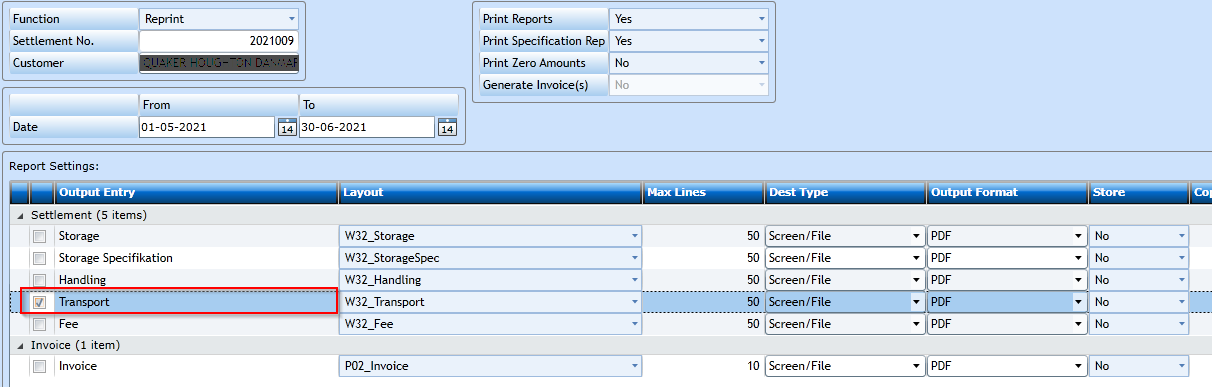Settlement Correction
Settlement Correction
In this window you are able to correct the settlement issued.
Fill in the required information in the search fields and press Search.
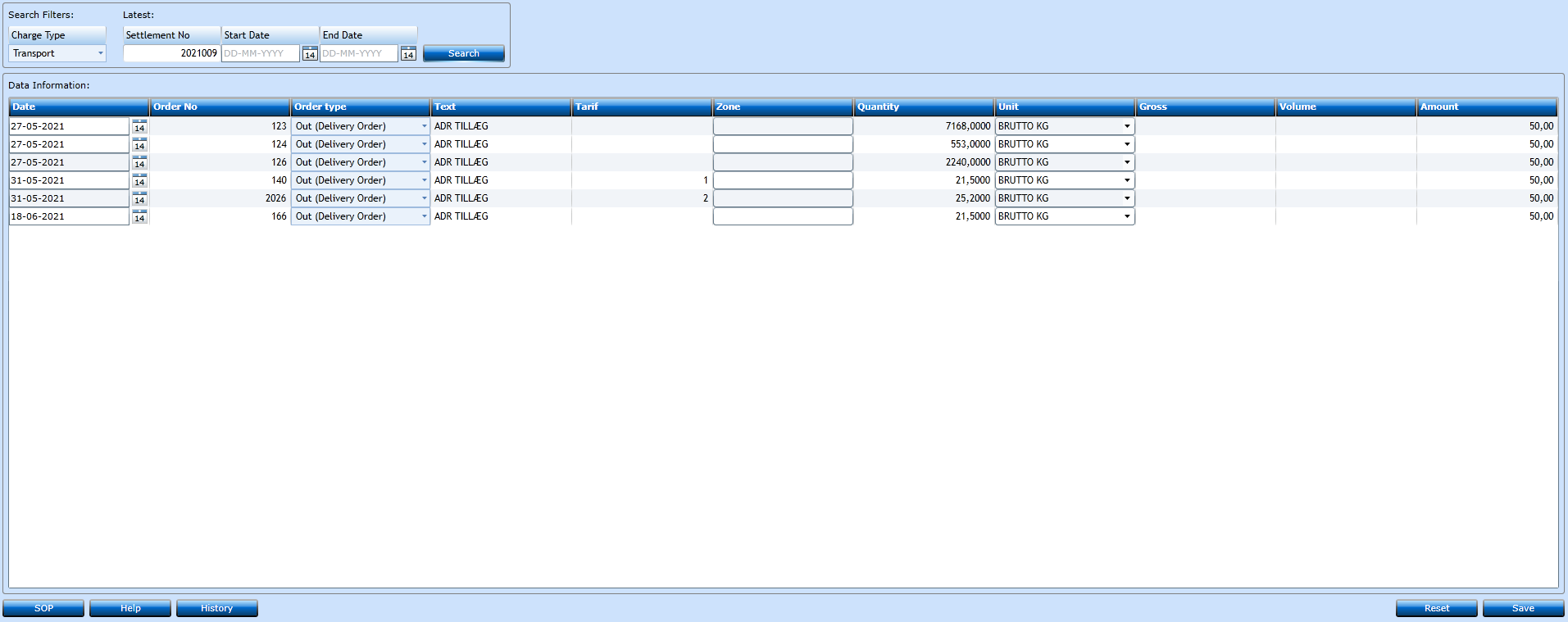
Example shown above concerns the Transport settlement part and system is listing all orders for which, transport has been calculated and the amount per wms order. In case of correction simply update the
amount(s) as needed and save.
If you want to save the Settlement press Save [F8]. If not press Reset.
To reprint the correct wms settlement after saving correction return to Settlement and reprint (not calculate w for the charge type involved.