Send XML Booking
See the different sections for Ocean, Air and Road below.
Send XML Booking Ocean:
In this window you send XML bookings to the chosen agent.
Insert the Agent in the field.
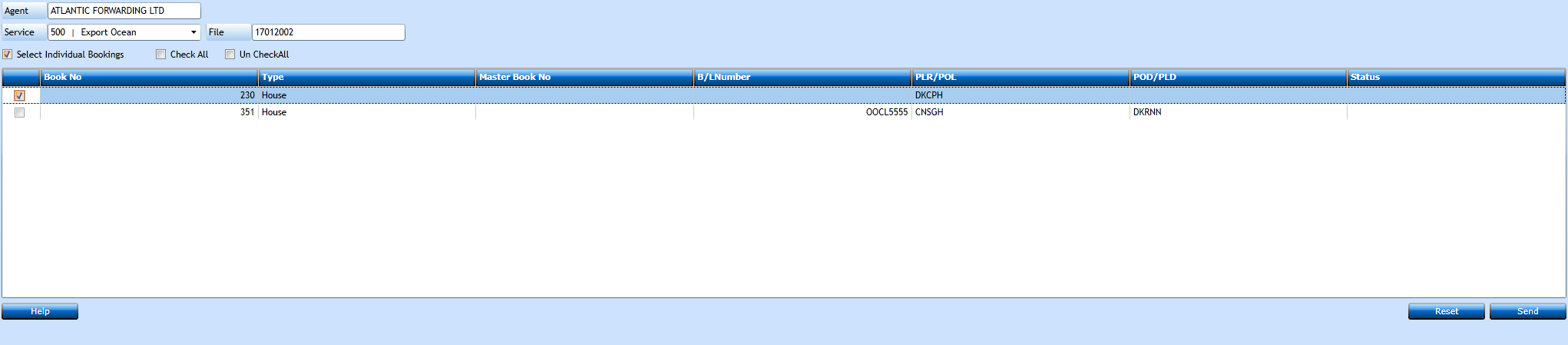
|
Agent |
Start typing the Name of the Agent you want to send bookings to and a list of values will display. |
|
Service |
Choose Service from the drop-down list. |
|
File |
Insert the File No. from where you want to send bookings. Start typing the number and a list of values will display. |
|
Select Individual Bookings |
Mark if you want to select the bookings to send individually. |
|
Check All |
Mark if you want to automatically send all the bookings from the File. |
|
Un Check All |
Mark if you want to select the bookings from the File individually. |
Press Send to send the bookings to the Agent.
Send XML Booking Air:
In this window you send XML bookings to the chosen agent.
Insert the Agent in the field.
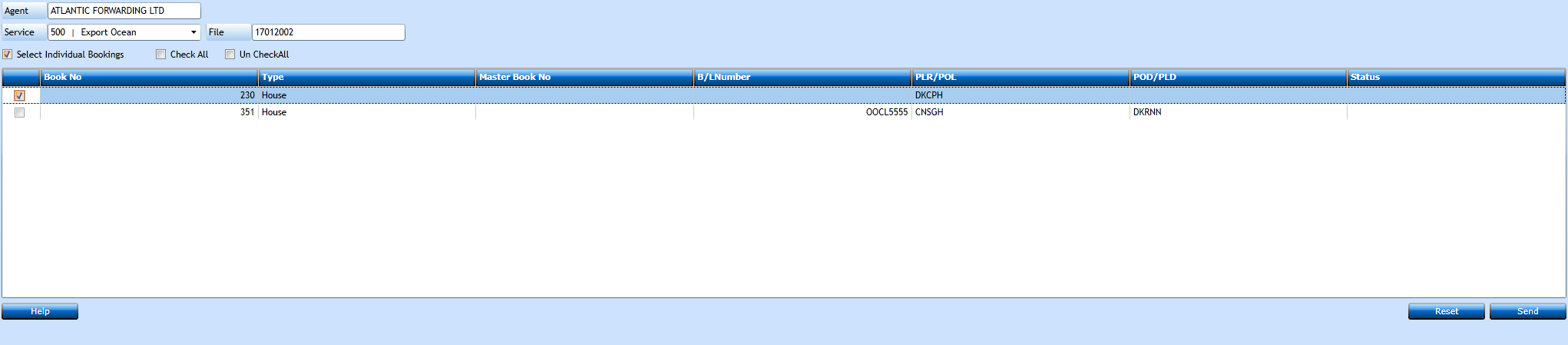
|
Agent |
Start typing the Name of the Agent you want to send bookings to and a list of values will display. |
|
Service |
Choose Service from the drop-down list. |
|
File |
Insert the File No. from where you want to send bookings. Start typing the number and a list of values will display. |
|
Select Individual Bookings |
Mark if you want to select the bookings to send individually. |
|
Check All |
Mark if you want to automatically send all the bookings from the File. |
|
Un Check All |
Mark if you want to select the bookings from the File individually. |
Press Send to send the bookings to the Agent.
Send XML Booking Road:
In this window you send XML bookings to the chosen agent.
Insert the Agent to which, data should be sent. Then insert Service code and File number containing the data to be sent.
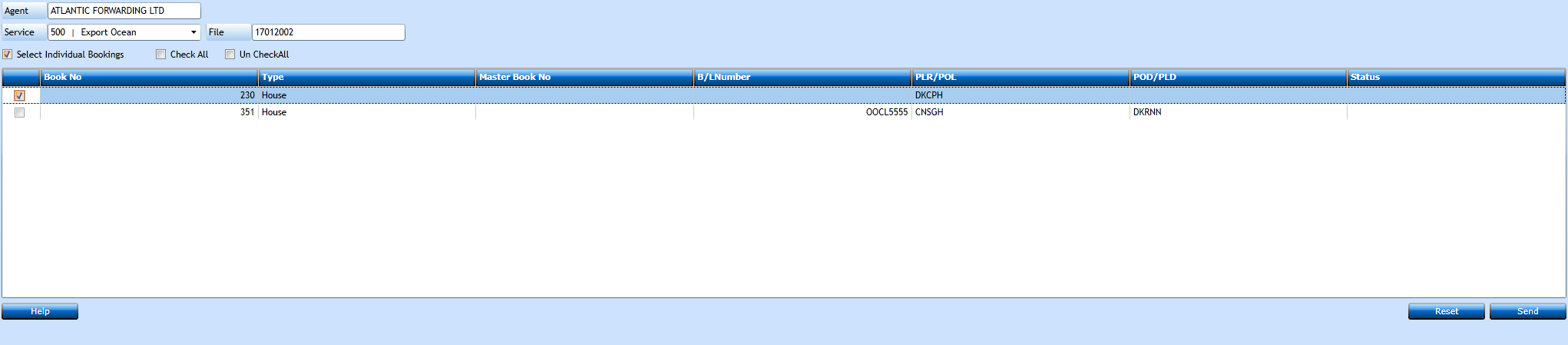
|
Agent |
Start typing the Name of the Agent you want to send bookings to and a list of values will display. |
|
Service |
Choose Service from the drop-down list. |
|
File |
Insert the File No. from where you want to send bookings. Start typing the number and a list of values will display. |
|
Select Individual Bookings |
Mark if you want to select the bookings to send individually. |
|
Check All |
Mark if you want to automatically send all the bookings from the File. |
|
Un Check All |
Mark if you want to select the bookings from the File individually. |
Press Send to send the selected booking(s) to the Agent.