Reminder Code
Reminder Code
When sending out reminders you have the possibility to add a fee depending on the number of reminders sent (Reminder Code).
You need to check if your Reminder Layout supports this feature. Ask your Administrator if in doubt.
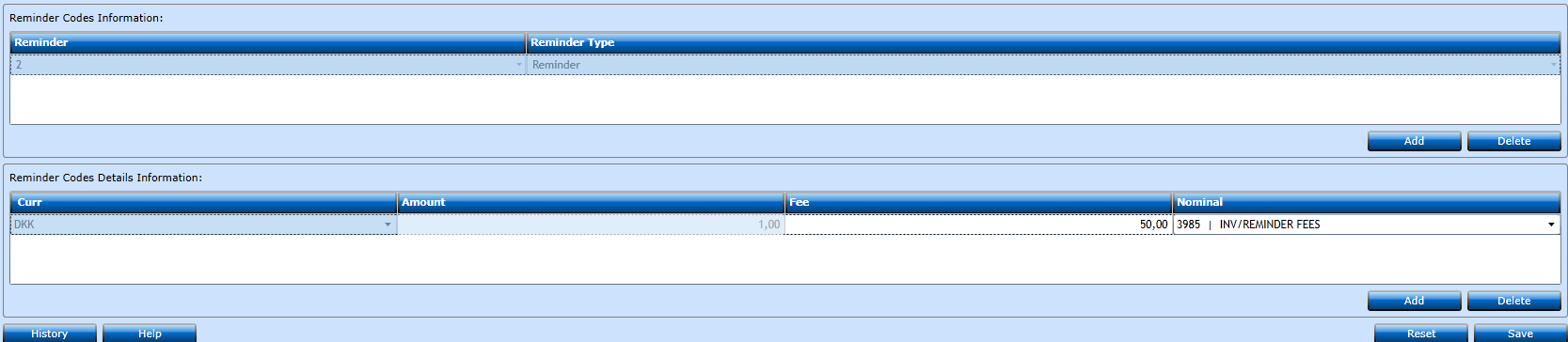
When opening the form the system will display existing entries. You can insert new entries pressing Add [F2].
In the Reminder Code Information block press Add [F2].
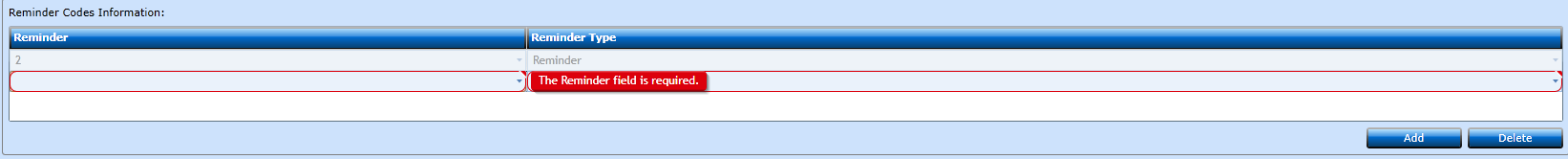
|
In the drop-down select which Reminder sent out should trigger the Reminder Fee. |
|
|
Reminder Type |
In the drop-down select the status of the Reminder. If you choose Debt collection the Invoice will not be included in further reminders. |
When you have selected the 2 values press Add [F2] on the Reminder Codes Detail Information block.
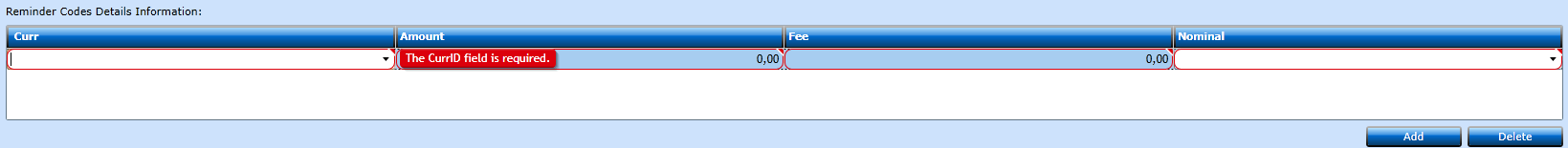
For each Reminder Code you can have a fee for each Currency you work with. The Currency will match the Invoice Currency
you send Reminder for = if you send Reminder for an Invoice in GBP and the fee is in DKK, no fee will be added.
|
Curr. |
In the drop-down select the Currency for the fee. |
|
Amount |
Indicate the Minimum Open Invoice amounts needed before the fee is applied. Must be at least 1,00. |
|
Fee |
Insert the fee to be charged. |
|
Nominal |
Insert the Nominal where the fee should be posted, or select from the drop-down list of values. |
Press Save [F8] when finished.