Receiving Note
Receiving Note
In this window you are able to print a Receiving Note.
Insert From/To Order No. and Date and press Print.
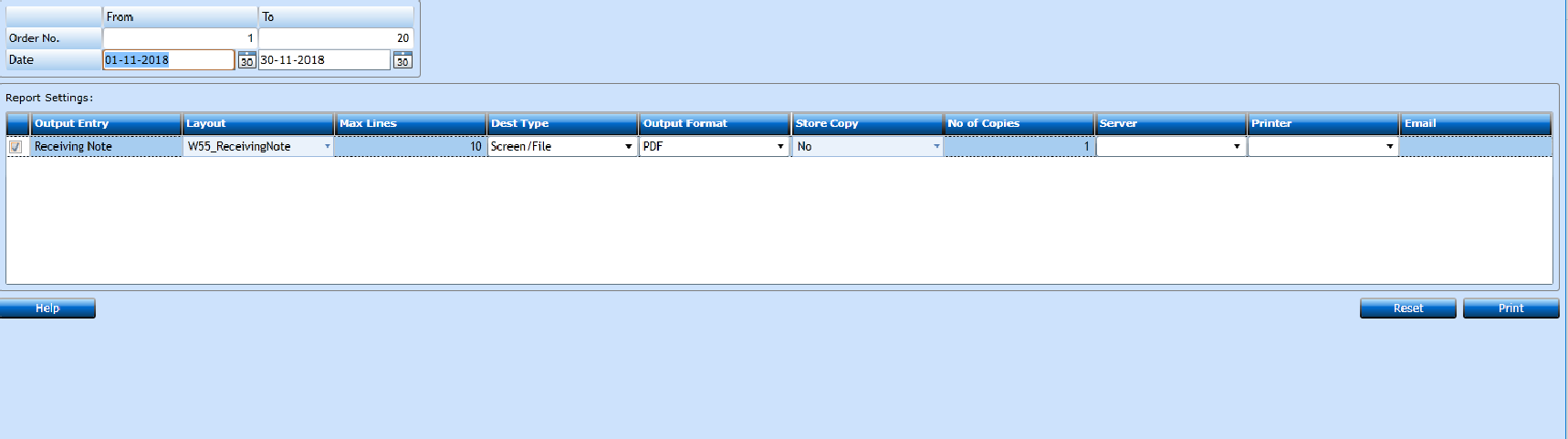
The Report will display in a new window.
If you want to send the report as mail or send it directly to a printer, choose Email or Print in Dest Type and choose Server and printer. If you want to send it as mail also insert the mail address in the field Email.