Rate Zones
RATE ZONES
This program is a new feature allowing you to build zones for later invoicing. The rate zones can be applied to Charges and/or Quotes and thereby control an automated pricing.
When you open program a set of search filters are presented, you can enter individually or combine:
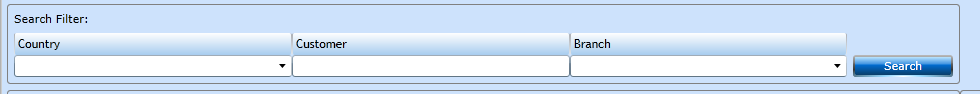
Rate Zones
Information can be added using any combination of these filters as shown in this example.
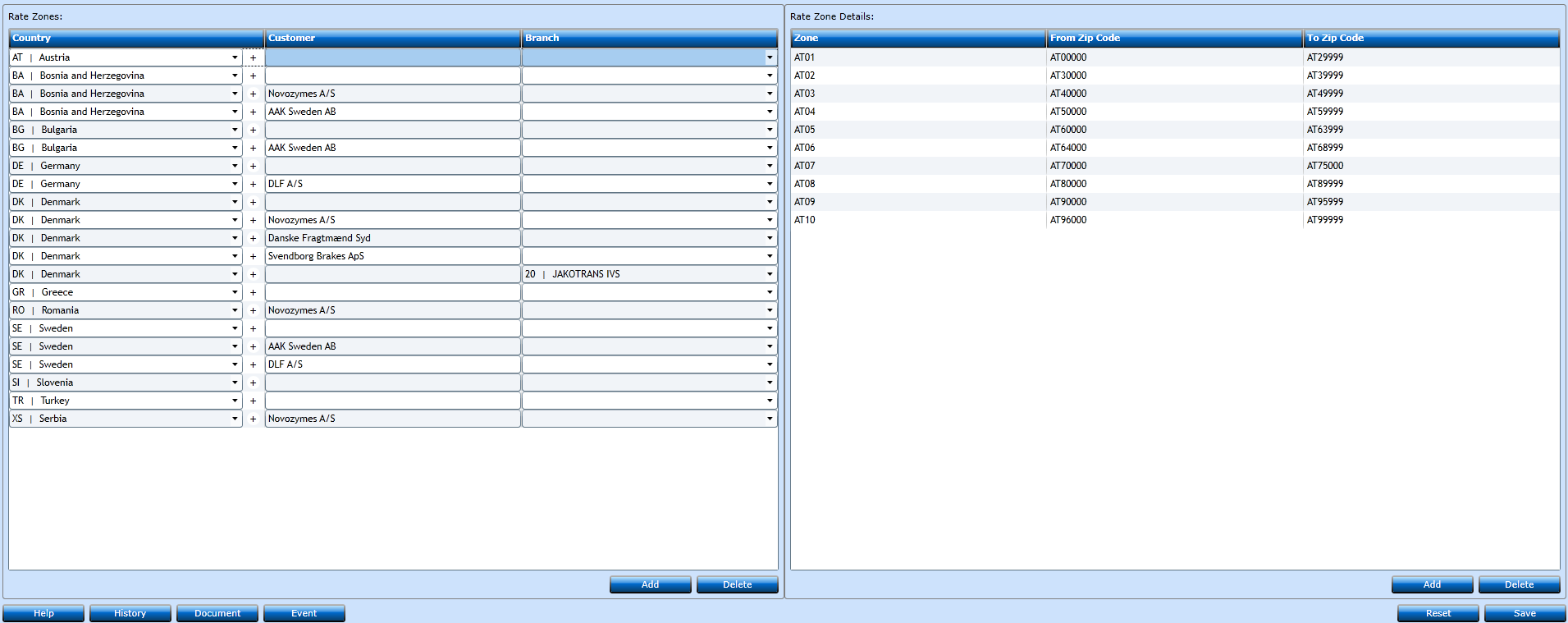
To add an entry simply press "Add" button (left hand side of program) and then the required combination of Country, Customer and Branch as needed.
Once the required combination has been defined mark the entry and now click "Add" button (right hand side of program). Enter the relavant ZIP code(s)/intervals to be used.
Note!
ZIP code(s) entered must be equal to the codes used elsewhere in the system (Customer File, Road Booking etc) as otherwise system cannot match data.
Rate Zone can now be used as filter within Charges and Quotes and are defined as "Departure Rate Zone" and "Arrival Rate Zone".