Rate Consolidation
RATE CONSOLIDATION
This is a new feature allowing to invoice Customer based on a variety of combinations (Filter) in case contract with Customer stipulates to invoice based on the total quantity booked matching these combinations.
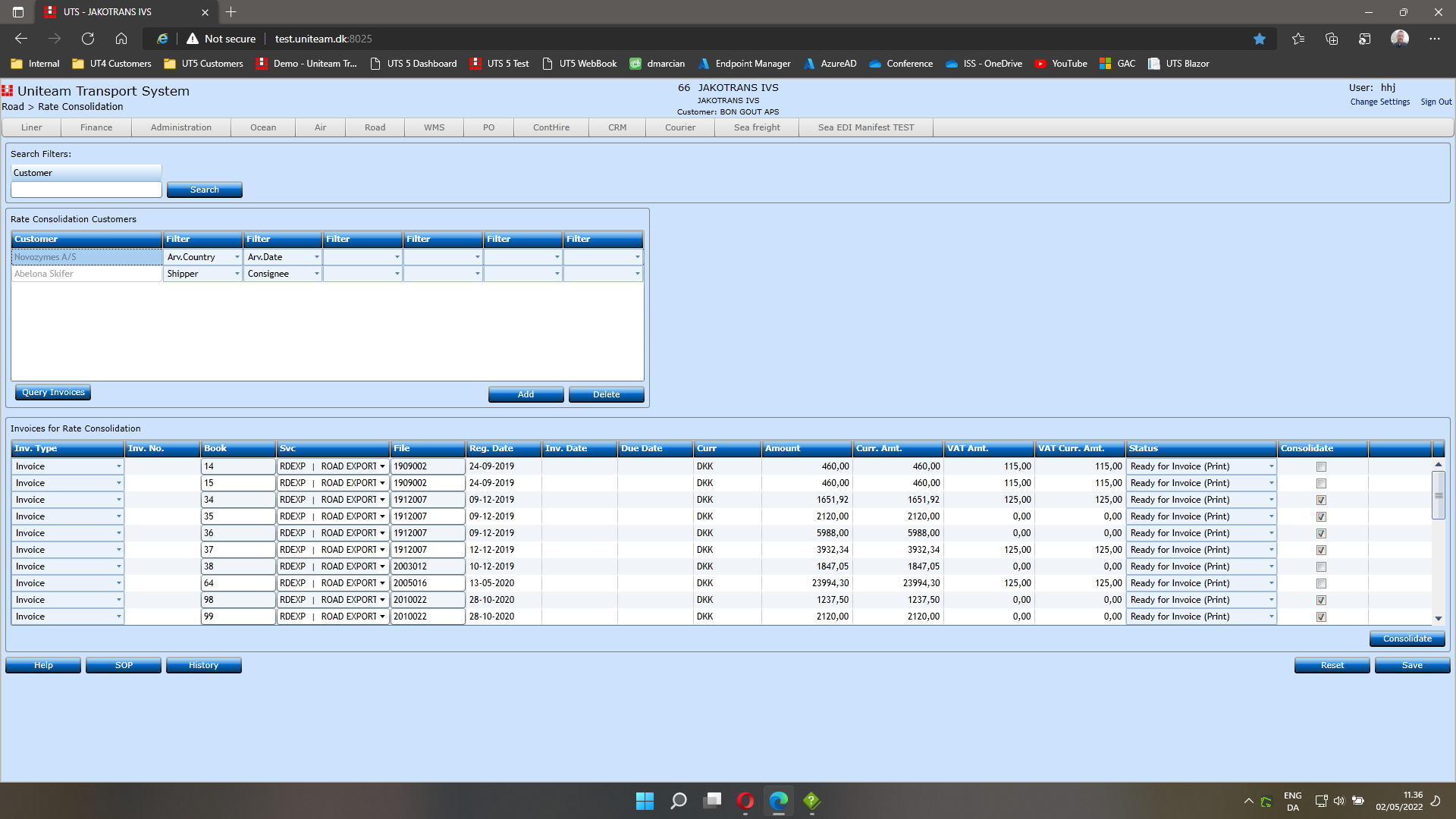
Above examples shows two possible combinations:
- Arrival Country + Arrival Date
- Shipper + Consignee
Once the setup has been done the process is following:
- Mark the Customer which has to be invoiced from the "Rate Consolidation Customers" section.
- Click "Query Invoices"
System will now list any invoice prepared for the Customer (not yet issued and posted) within the section "Invoices for Rate Consolidation". Any entry within the section matching the consolidation criterion will be marked in the column "Consolidate". Proposal for Rate Consolidation can now be examined. In case any invoice has to be excluded simple remove marking and save.
Once proposal has been examined and necessary adjustment made finalize the rate consolidation, press:
- Consolidate
Individual invoices will now be re-calculated and updated after which, they can be issued and sent to Customer.