Project
Project
The Project table is used to maintain the project shipments you have. Since a project may be shipped onto multiple vessels/files, the project number helps keeping track
of the total profit of the project. The Project(s) can then be added to a Contract keeping track of the profit of multiple projects moving under same contract.
In order to insert a new Project press the Add-button [F2].
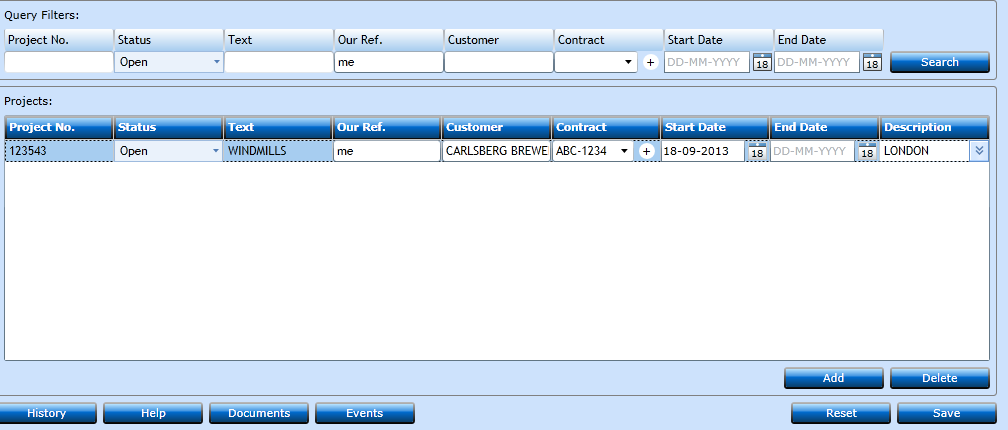
|
Insert the number assigned to this project. |
|
|
Will default to Open, but manually amended to Closed once shipments have been effected. |
|
|
Insert a describing header. |
|
|
Defaults to the user logged in but can be amended manually. |
|
|
Insert the Customer by typing part of the Name. The system will then display a list of valid names. |
|
|
If a Contract exists on this Customer, you can select the number in the drop-down list. |
|
|
Select the Start Date using the Calendar-button, or type in manually. |
|
|
Once the project has been shipped insert the End Date using the Calendar-button, or type in manually. |
|
|
Insert a text describing the project. |
When you have inserted the Project information press the Save button [F8].