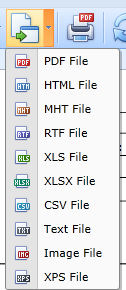The Print menu(s) will contain different reports from module to module, but the all work in the same way.
Below example will be the Arrival Notice.
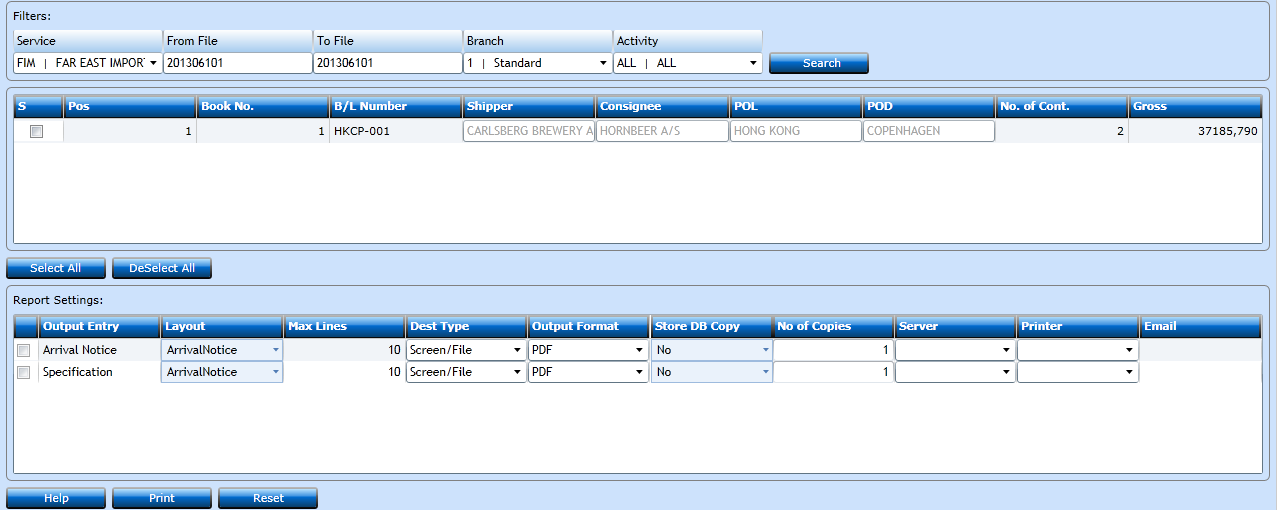
In the Filters block you insert the Service and File from where you wish to print.
Press the Search-button and the available bookings will be listed in the next block. If there are multiple you can check the box in the left side for the ones you wish to print.
In the Report Settings block you will see the defaults displayed from the Output Defaults. You can amend these. If defaults are in order then press 'Print', and the docs will appear.
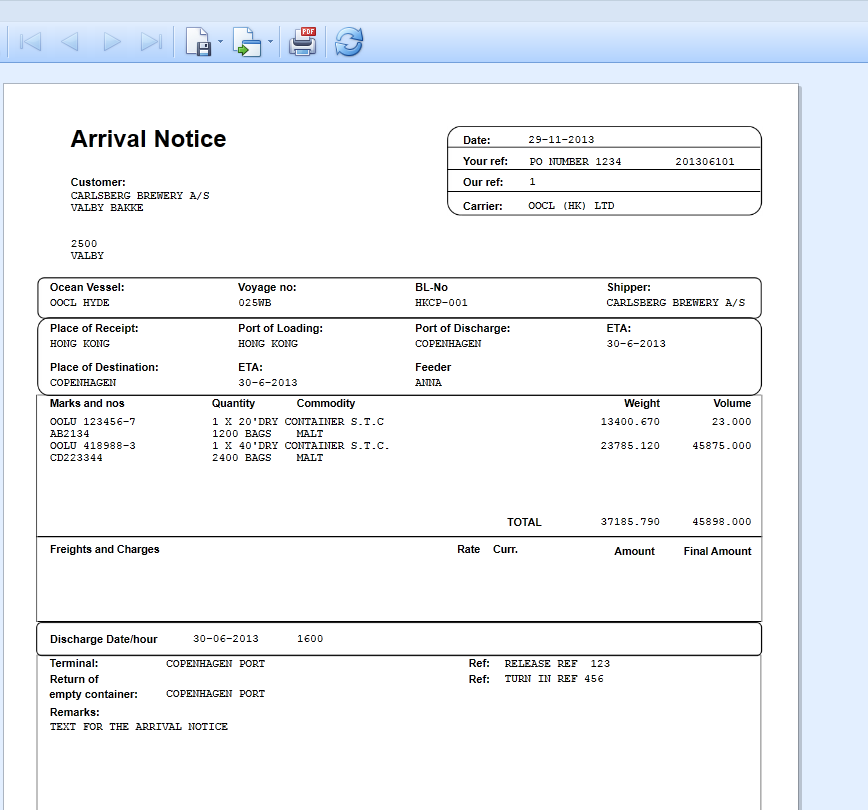
Report Viewer
When the document opens in the Report Viewer you have different possibilities.

Save, Export, or print to PDF
If you choose Save or Export you will get a list of File Types in which you can extract the files.