Preliminary Invoice Posting
Preliminary Invoice Posting
I you wish to insert reserve into a File without having received the Invoice, you can add a Preliminary Invoice as a Reserve. This is described in the Invoice Registration program.
The Invoice Total is posted onto a Preliminary A/P nominal, and once you receive the actual Invoice, you will use this program to move the amount from the Preliminary A/P to the Standard A/P.
Insert the Customer No. or start typing the Name and a list of valid customers will be listed.
When you have found the correct one press Save [F8].
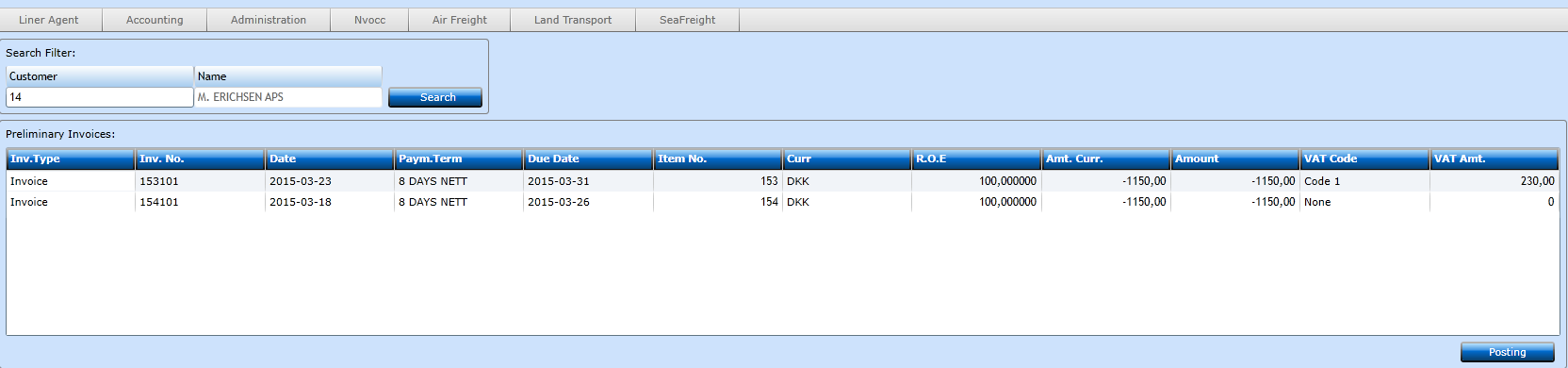
If there are multiple lines you must highlight the one you wish to work with and press the Posting-button.
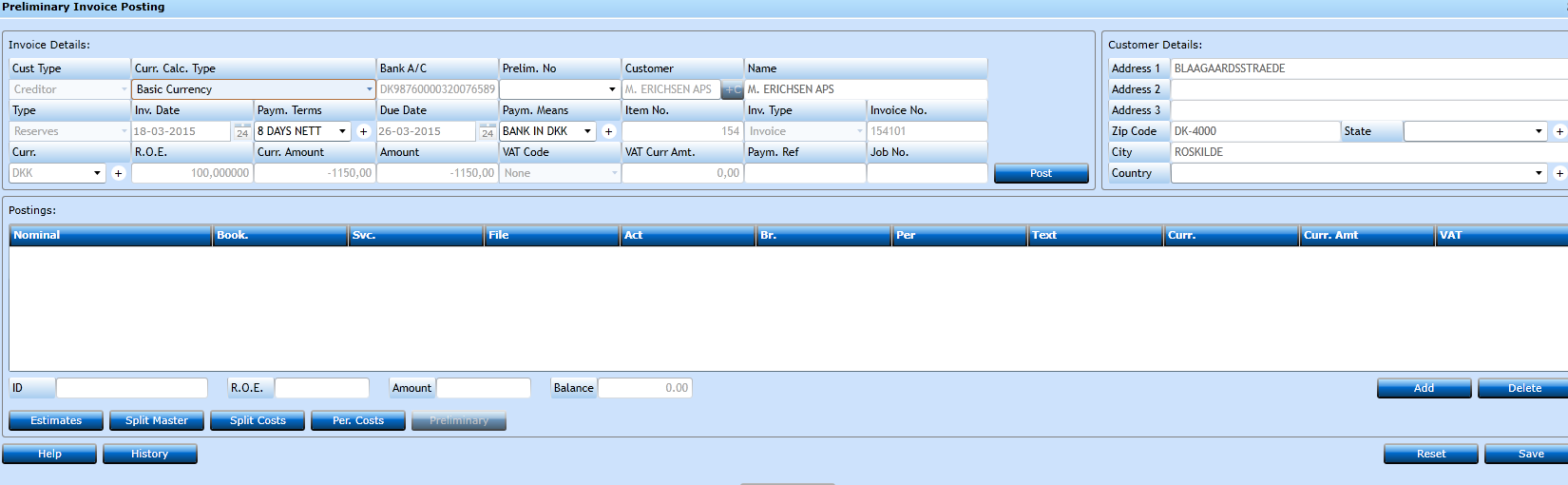
Now you have a possibility to amend Payment Terms, Payment Means and update Payment Ref. or Job No. Once ready press the Post-button.
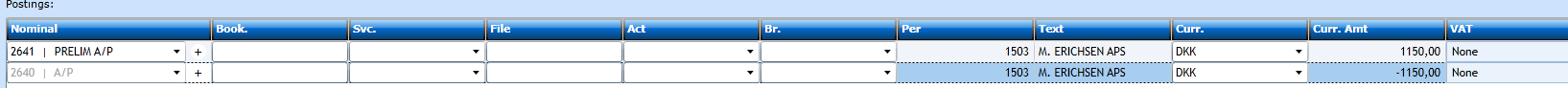
The system display the posting, and you can press Save [F8] if it looks in order.