Precarriage
Precarriage
In this window you are able to view all the created types of Precarriage in the system.
To get a view of the Precarriage types fill in the required informations in the search fields or leave empty, and press Search.
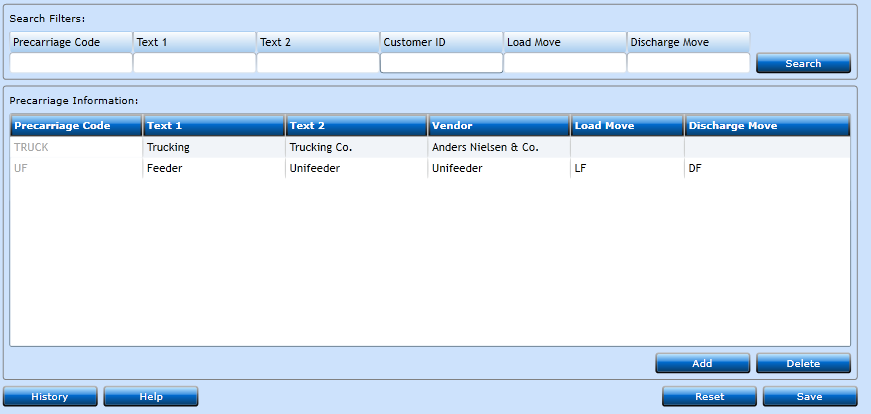
|
Precarriage Code |
Insert a Code for the type of Precarriage you want to create. Maximum of 6 characters. |
|
Text 1 |
Insert a text describing the Code for Precarriage. |
|
Text 2 |
Free text field. |
|
Vendor |
Insert the Name of the Vendor. Start typing the Name and a list of values will display. |
|
Load Move |
Free text field. Not mandatory. |
|
Discharge Move |
Free text field. Not mandatory. |
Press Save [F8] or Add [F2] to insert additional codes. If you regret press Reset.