Periodic Cost Split
Periodic Split
You can use Periodic Split if you have prepaid an Invoice, and wish to split the costs into multiple periods. Same if the Invoice cover costs affecting previous periods.
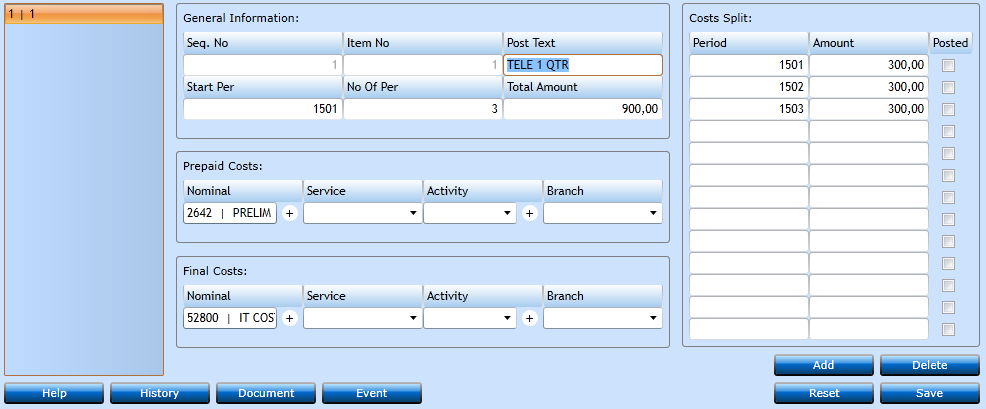
When you open the program an existing registration will be displayed, and you can Query one using the left side table.
Press Add [F2] to Insert a new split master.
|
The system will assign the next available number. |
|
|
The system will assign the next available number. |
|
|
Insert a text to be displayed on the posting. |
|
|
Insert the first period the split amount shall be posted into. |
|
|
Insert the number of periods the amount shall be split into. |
|
|
Insert the amount you need to split into the periods. The amount per period will then be displayed in the block to the right named Costs Split. |
|
|
Choose the Nominal where the total amount has originally been posted, and shall be removed from. Start typing the number or name of the Nominal and select from the list of values. |
|
|
If the original amount has been posted with Service information you must choose the information here. |
|
If the original amount has been posted with Activity information you must choose the information here. |
|
|
If the original amount has been posted with Branch information you must choose the information here. |
|
|
Choose the Nominal where the costs shall be posted. Start typing the number or Name of the Nominal and select from the list of values. |
|
|
If the Final Costs Nominal require Service information insert this here or select from the list of values. |
|
|
If the Final Costs Nominal require Activity information insert this here or select from the list of values. |
|
|
If the Final Costs Nominal require Branch information insert this here or select from the list of values. |
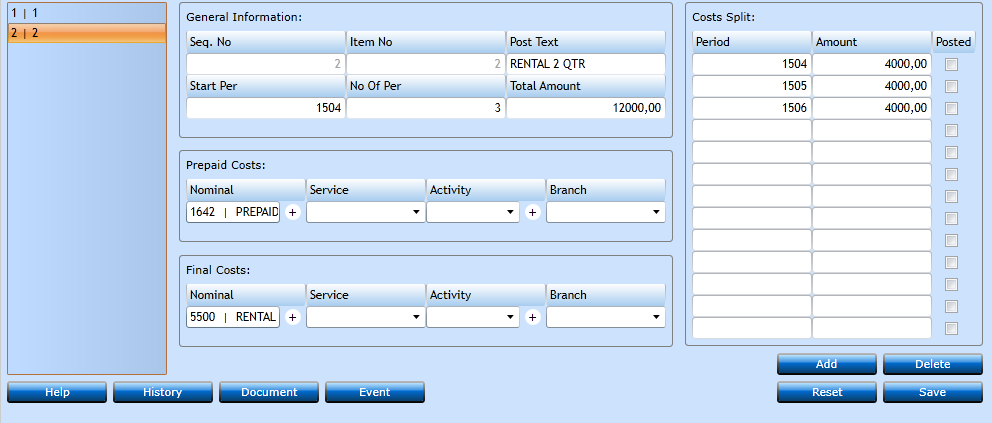
When you are ready press Save [F8] and the system will assign the Sequence No. and Item No. Now you have created the Master for the Periodic Split.
In order to execute the Posting please run the program under Periodic Split Post Print in the menu Report.