Payment Terms
Payment Terms
In this table you create the valid Terms of Payment used when calculating Due Dates for the invoices.
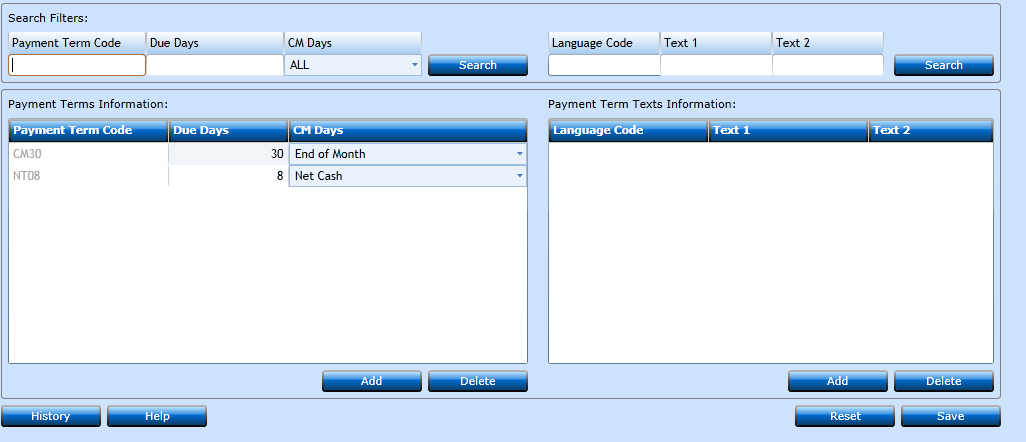
|
Insert a Code for the Term. |
|
|
Insert the number of days credit. |
|
|
Choose the calculation method:
|
Now press the Add-button on the Payment Term text information block to insert a description of the Code.
|
Choose a valid Language from the drop-down list. This will enable you to print the Terms in different languages depending on the Customer Language Code. |
|
|
Insert a text describing the Code in the Language selected. |
Press Save [F8] or Add [F2] to insert additional codes. If you regret press Reset.