Payment Statistics
Payment Statistics
In this window you are able to print an overview of the Payment Statistics from the system.
Fill in the required information and press Print.
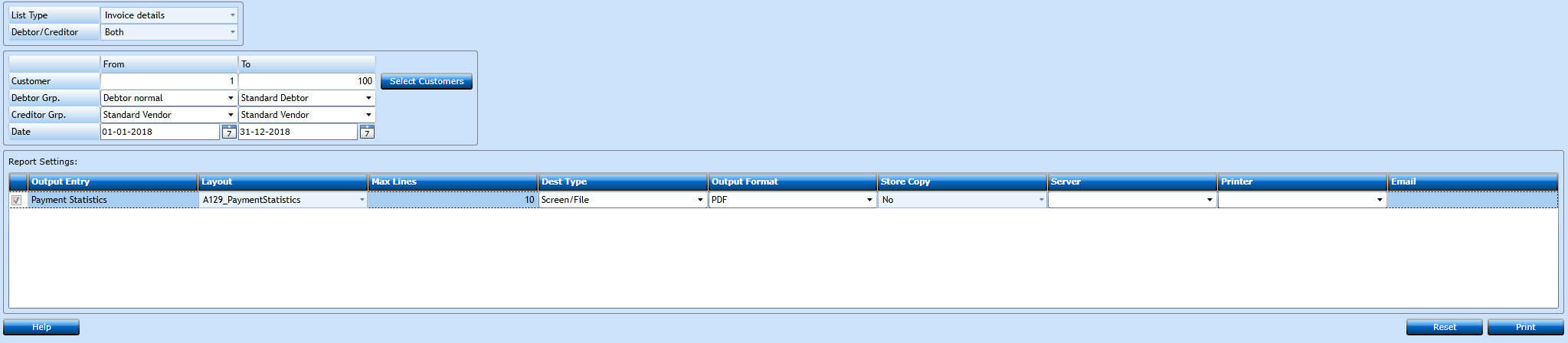
|
List Type |
Choose from the drop-down list. |
|
Debtor/Creditor |
Choose either Debtor, Creditor, or both from the drop-down list. |
|
From/To Customer |
Insert Customer number. You select single customers using the Select Customers-button. |
|
From/To Debtor Grp. |
Choose the Debtor Group from the drop-down list, if Debtor or Both have been chosen. |
|
From/To Creditor Grp. |
Choose the Creditor Group from the drop-down list if Creditor or Both have been chosen. |
|
From/To Date |
Insert the wanted Date or use the Calender-button. |
The report will display in a new window.
If you want to send the report as mail or send it directly to a printer, choose Email or Print in Dest Type and choose Server and printer. If you want to send it as mail also insert the mail address in the field Email.