Payment Means
Payment Means
In this table we set the default values for the payments. If a Debtor pays an Invoice the system will then know where the payment is entered, and if
we pay a Customer we have the information to which account we should transfer the money.
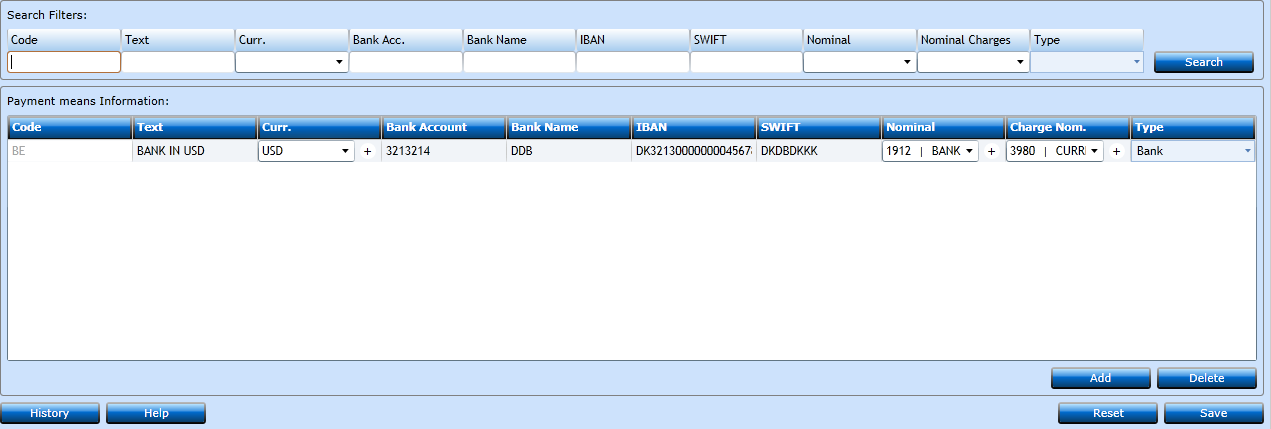
Press the Add-button [F2] and a new line will open for input.
|
Insert a Code for the Payment Means. |
|
|
Insert a text describing the Code. |
|
|
Select the default Payment Currency form the drop-down list displaying values from the Code File Currencies register. |
|
|
Insert the Bank Account No. |
|
|
Insert the IBAN No. |
|
|
Insert the SWIFT Code. |
|
|
Select the valid Bank Account Nominal from the drop-down list displaying values from the Nominal ledger. |
|
|
Select the valid Currency Diff. Nominal from the drop-down list displaying values from the Nominal ledger. |
|
|
select the payment Type from the list. |
Press Save [F8] or Add [F2] to insert the next code, or Reset [Ctrl+Shift+R] if you regret the input.