Nominal Ledger
Nominal Ledger
The Nominal Ledger will contain all valid nominals (Charge Accounts) for use in the Company, and used when postings are made.
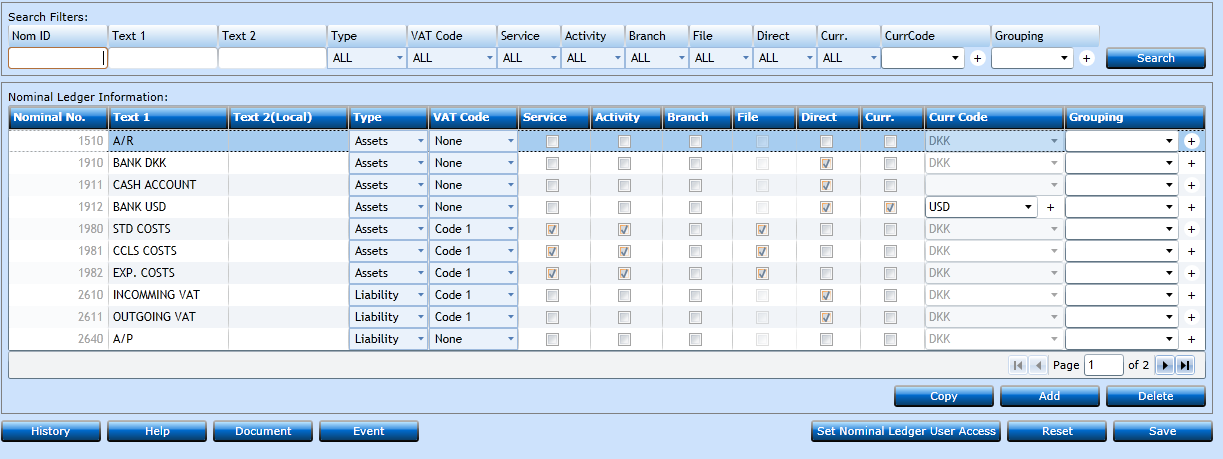
Press the Add-button [F2] and a new line will open for input.
|
Insert the No. of the Nominal. |
|
|
Insert the text describing the Nominal. |
|
|
Insert the text describing the Nominal in local language if needed for auditors. |
|
|
Select a valid Type from the drop-down list. |
|
|
If the Nominal is triggered by a specific VAT Code indicate this here. None will never accept any amount subject to VAT to be posted whereas Code 1 can be amended to other codes. |
|
|
If posting on this Nominal requires Service information then check the box. |
|
|
If posting on this Nominal requires Activity information then check the box. |
|
|
If posting on this Nominal requires Branch information then check the box. |
|
|
If posting on this Nominal requires File information then check this box. Please also refer to the chapter in the Company description. |
|
|
If it is allowed to post manually to this Nominal then check this box. Unchecked would normally refer to the Accounts Receivable and Accounts Payable and some of the File posting nominals. |
|
|
If the Nominal is a Currency Nominal then check this box. |
|
|
If this is a Currency Nominal then indicate which Currency will be posted to it. |
|
|
If you need to add this Nominal to a Transport Group then select a valid value from the drop-down list. |
Press Save [F8] or Add [F2] to continue inserting. If you regret press the Reset [Ctrl+Shift+R].
In the Ledger there is one table specific button.

|
Set Nominal Ledger User Access |
Pressing this button will enable you to add users having access to this directly in the Nominal Ledger. This can also be defined generally via the |