Menu Configuration
Menu Configuration
In the Menu configuration you can amend the menu's
Add or move a menu in the Menu tree.
Press Add Entry. Enter the Name of the new Entry.
Now click the Icon  of the new menu entry and drag it to the right position. Choose the menu from the drop down list in LInked Form
of the new menu entry and drag it to the right position. Choose the menu from the drop down list in LInked Form
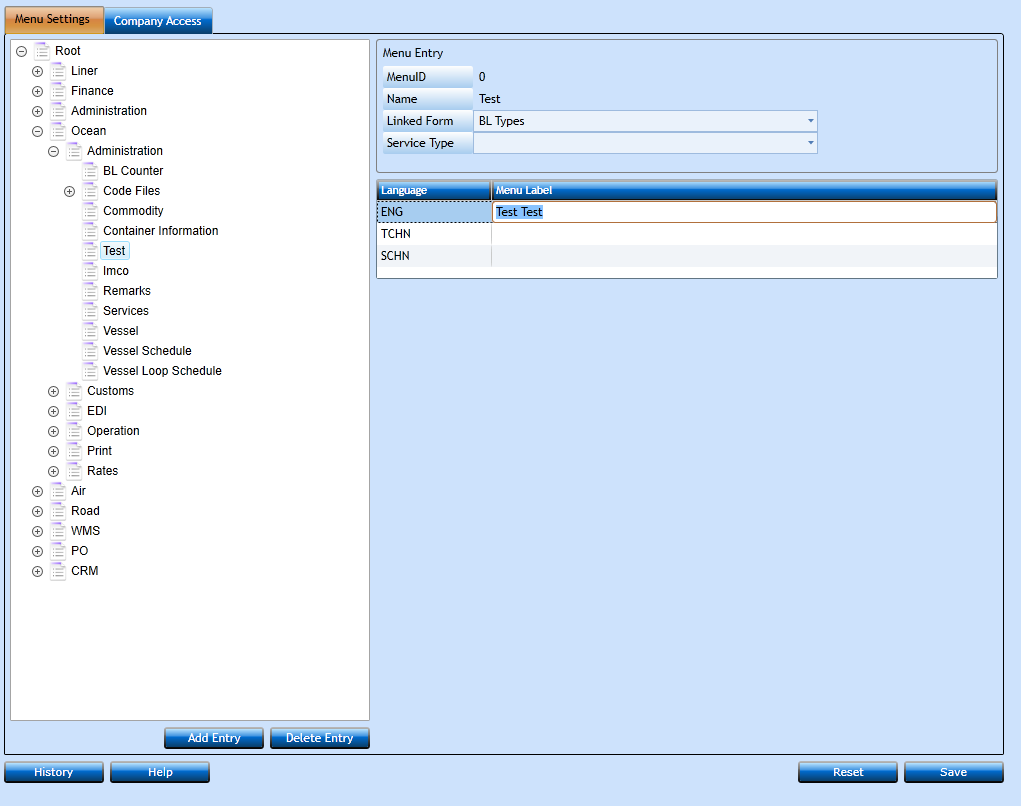
Log out and in again to see the changes you have made
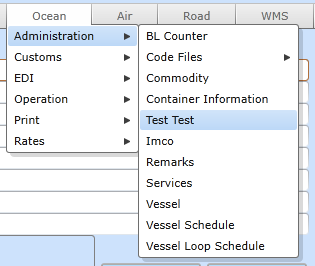
Move Menu
Simply click the icon  and drag it to the new position you want.
and drag it to the new position you want.
If you want the menu entry to be present several places, add and move around as you wish.