Mail Advice (Sea)
Mail Advice (Sea)
From this window you are able to Mass email Shipping Documents to your Customers
NOTE: This requires that a Output Entry Output Entry and Output Default Output Default has been configured.
ALSO PLEASE NOTE: That the mails will be transferred to the MAIL QUEUE Mail Queue , where you have to execute the actual transfer to you mail server, if not this have been set to run automatically on you Uniteam 5 system.
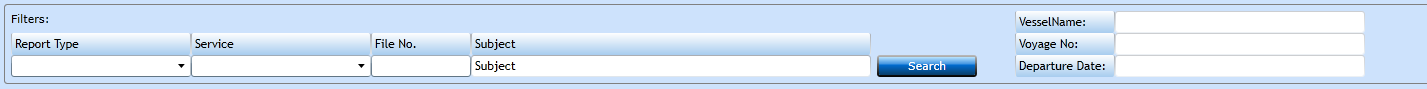
Search Filters.
|
Select the Document type you want to mail. |
|
|
Select the Service. |
|
|
Select the File No. |
|
|
Type a subject, if you have not already created one via the Mail Template Screen Templates |
When pressing Search the individual bookings will be listed below, and Vessel, Voyage and Departure Date will displayed on the right.
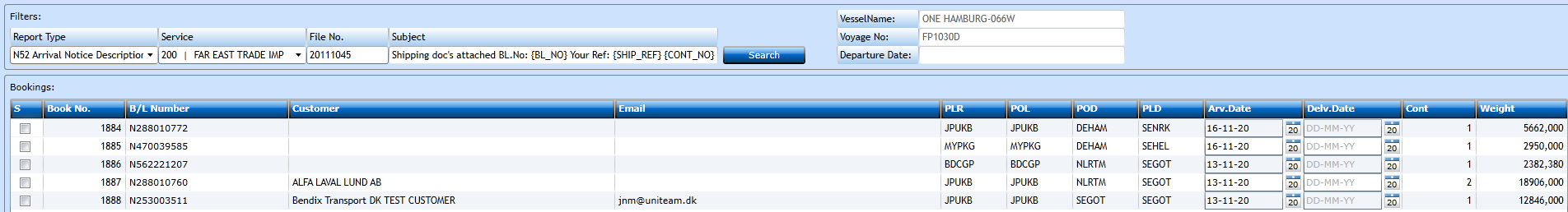

In above you can see filters have been input and search executed.
Now you will get a list of bookings on this particular Service and File.
Select Bookings.
There are 2 input columns in this section.
|
Select the bookings you want mail documents for. Please note booking can only selected if there is an Email address. |
|
|
If not already updated by the details set on the Customer File or Booking, please insert an Email adress. |
|
|
Will select all bookings with an Email address. |
|
|
Will remove select markings from the column. |
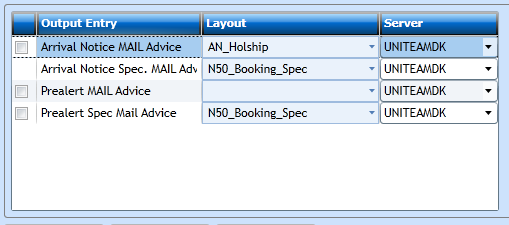
Select document to be mailed.
Depending on the Report Type you have selected in Search section, and the settings in Output Entry and Output Default, a selection of document will be available here.
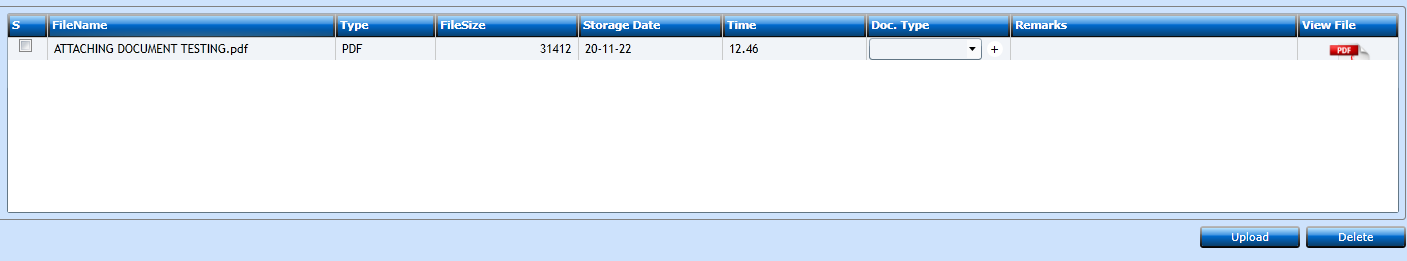
Attached document section
Here you attach documents uploaded to the Mail Advice function.
Upload the document via the Upload button, and select it.
Then the document will attached to all the mails you send.
Finally press the Send button.
AND NOTE: That the mails will be transferred to the MAIL QUEUE Mail Queue where you have to execute the actual transfer to you mail server, if not this have been set to run automatically on you Uniteam 5 system.