Invoicing Rules
Invoicing Rules
This is where you can set specific rules for each individual service when issuing invoices.
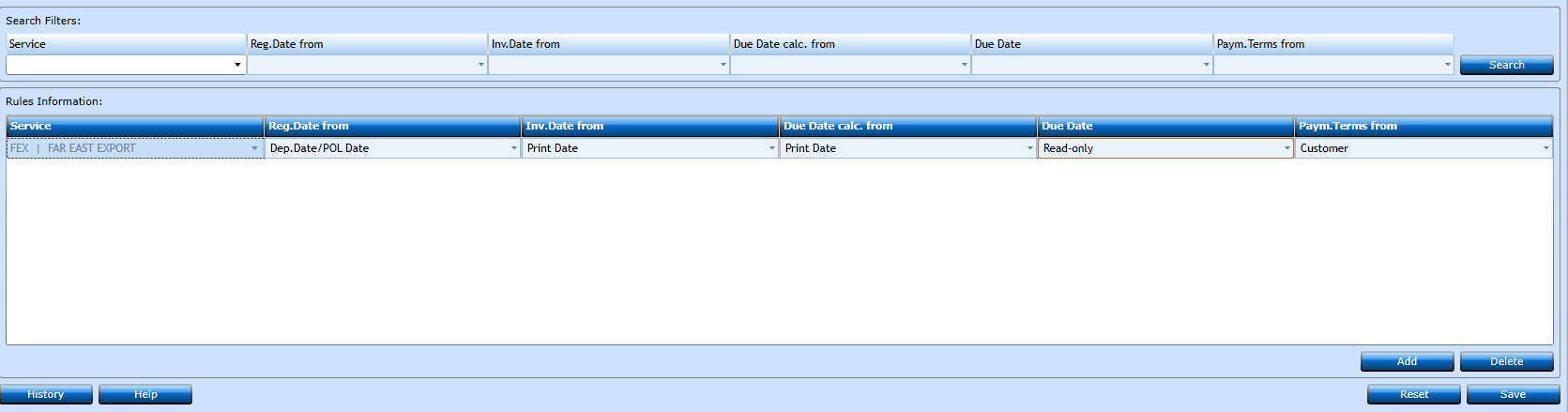
You can use the Search Filters to find an existing rule, or press Add [F2] to insert a new rule.
|
Select a valid Service from the drop-down list. |
|
|
Choose of the Invoice Registration Date should be select from:
|
|
|
Choose if the Date of the Invoice should be inserted from the Printing Date or the Registration Date. |
|
|
Choose if the Due Date shall be calculated from the Invoice Printing Date, or from the Registration Date. |
|
|
Indicate of the Due Date shall be read only, or if it shall be possible to amend in the Booking before printing. |
|
|
Choose of the Terms of Payment shall be inserted from the Customer File, or from the Invoice. |
When finished press Save [F8].