Invoicing Fee
Invoicing Fee
The intention of the Invoice Fee is to automatically add charges to an Invoice if certain criteria exists.
For instance if the Customer need a paper Invoice via mail, the system can add a Charge for all invoices not distributed via e-mail or EDI.
Its important to check if your Invoice layout supports the feature before adding Invoice Fee. Ask you Administrator.
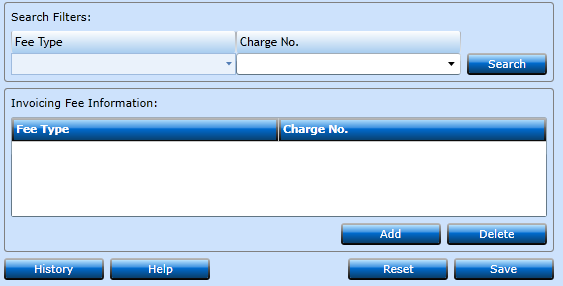
In the Search Filters you can narrow a search if you have multiple fees. The form will display existing fees when opened.
In order to insert a fee press Add [F2].
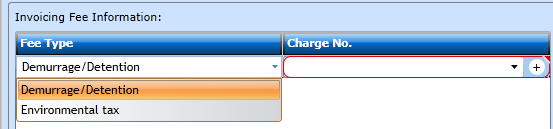
Select the Fee Type in the drop-down menu, and then the Charge No. to be linked to the fee.
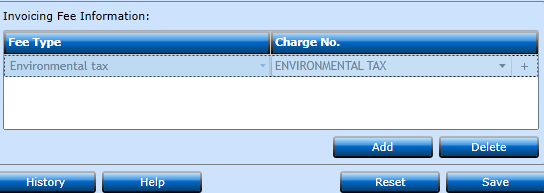
Press Save [F8] to keep the insertion.
For information on how to create the Charge, please refer to the Description of Charges.