Invoice Master
Invoice Master
In this block you can create Invoice masters.
To get a view of already created Invoice masters press the Query-button and a new window will display.
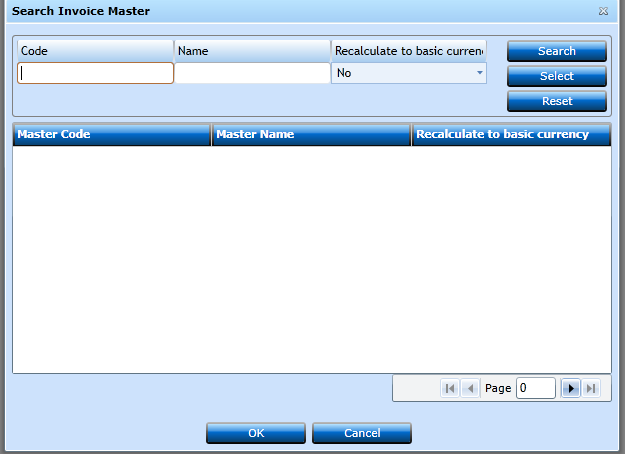
Invoice Master block
If you want to create a new Master press New [F2].
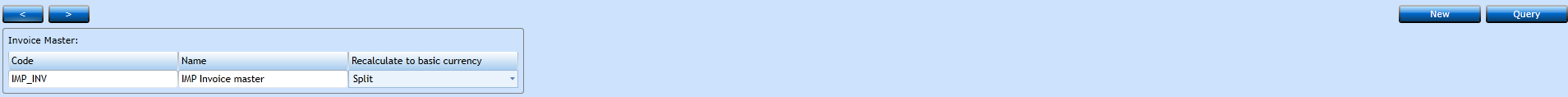
|
Code |
Insert a Code for the Master |
|
Name |
Insert a Name describing the Master. |
|
Recalculate to basic Currency |
If you want the system to show the value in the basic Currency choose Yes. If you don't want that, choose No. |
Invoice Master Detail block
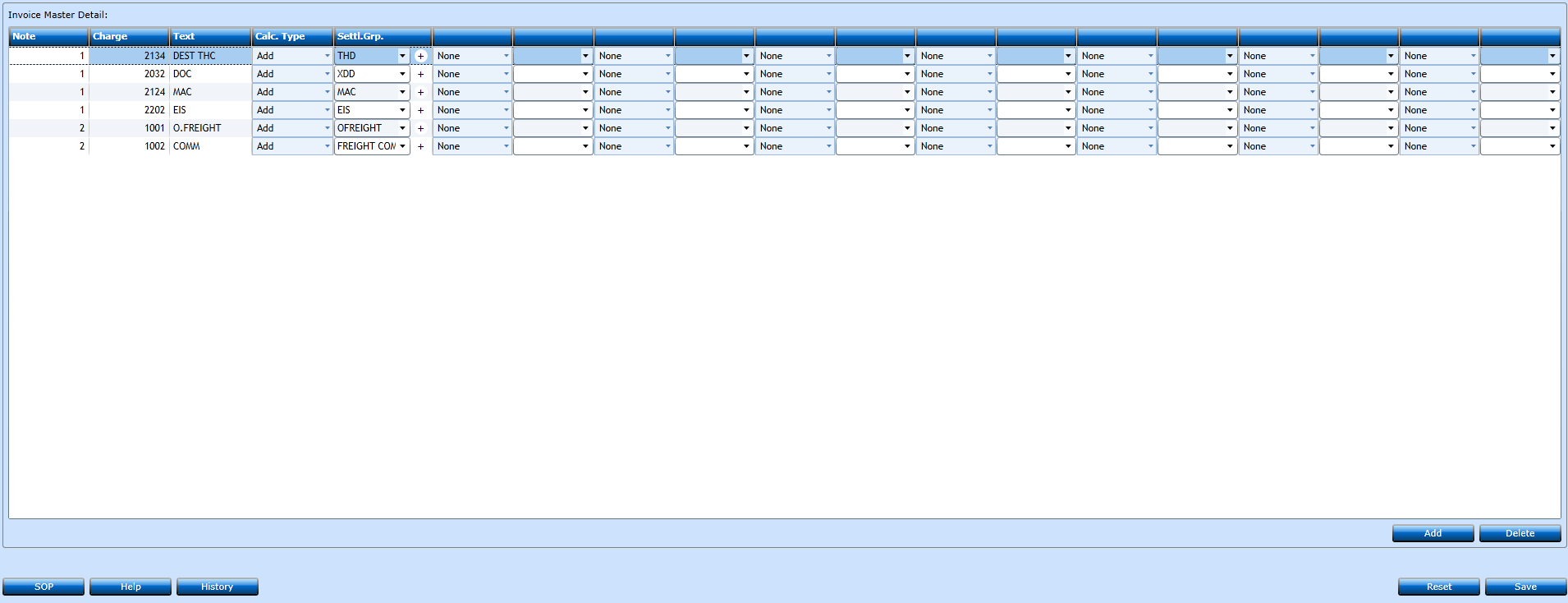
|
Note |
Insert a number. If you want all charges on the same Settlement, select 1 on each line. If you want to create the 2 different settlements on one Settlement Master, split with a different number. |
|
Charge |
Insert a Charge Code from the Charge table. |
|
Text |
Text to describe the charge. |
|
Calc. Type (1-8) |
Choose from the drop-down list the function for the line. |
|
Settl. Group (1-8) |
Choose from the drop-down list. If you want to create a new Settlement Group press "+". |
|
Additional columns |
You can calculate a number of settlement groups together in one amount, by adding in the same row. (Will be shown as one amount on the settlement.) |
For further Guidelines on how to create and execute Invoice Master, please contact Uniteam.
Press Save [F8] or Add [F2] to continue adding codes. If you regret press Reset.