Interest Posting
Interest Posting
In this window you are able to print the an overview of the Interest postings in the system.
Choose Service, Activity, and Branch from the drop-down list and press Print.
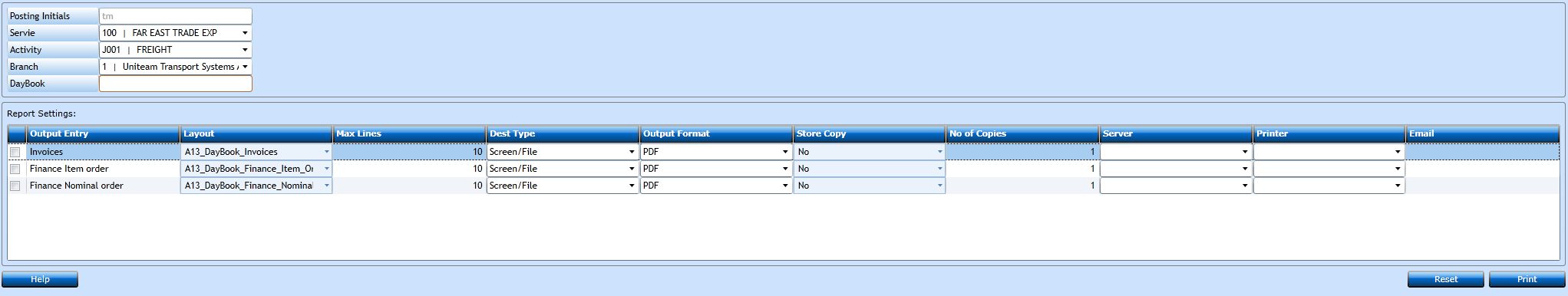
The report will display in a new window.
If you want to send the report as mail or send it directly to a printer, choose Email or Print in Dest Type and choose Server and printer. If you want to send it as mail also insert the mail address in the field Email.