Interest Default
Interest Default
When you want to calculate interest on overdue invoices you can do this in the Interest/Reminder program.
The program will look at the defaults in this table.
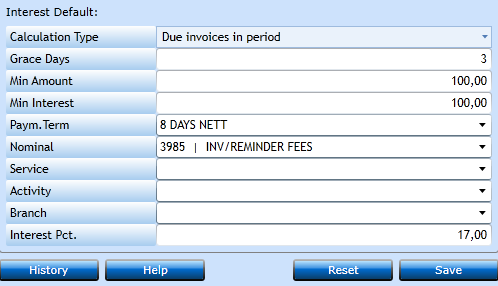
Simply insert the values and press Save [F8].
|
Select the Type of Calculation you need. Due Invoices in the period will calculate on all due invoices in the Date interval inserted when calculating. The system does not keep track on the periods, so be care full not to make duplicates. Paid invoices in the period will calculate all paid invoices which were overdue in the period. The system keeps track of the calculated invoices so you will not make duplicates. Open invoices will calculate all invoices in the period. |
|
|
When calculating, the system will take the number of days inserted here into the calculation. This will make it possible to avoid invoices paid 1 or 2 days too late. |
|
|
The Minimum amount to be calculated upon. |
|
|
Minimum amount of the Interest amount. |
|
|
Select Payment Terms when posting the Interest Invoices. |
|
|
Insert the Nominal where the interests shall be posted onto. |
|
|
If the interest shall be posted with Service information indicate the value here or select from the list of values. |
|
|
If the interest shall be posted with Activity information indicate the value here or select from the list of values. |
|
|
If the interest shall be posted with Branch information indicate the value here or select from the list of values. |
|
|
Insert the percentage of the interests p.a. |
When finished press Save [F8].