IMCO
IMCO
In this register you can keep the specific details for each product with hazardous contents. These can the be imported to the Booking in order to save time, and ensure
correct information, which is vital for handling these kinds of cargoes. Therefor it is also important that input is made by a person who has the correct knowledge.
The top block filter will be used when you wish to find an existing IMCO class. Insert the details you know and press the Search-button.
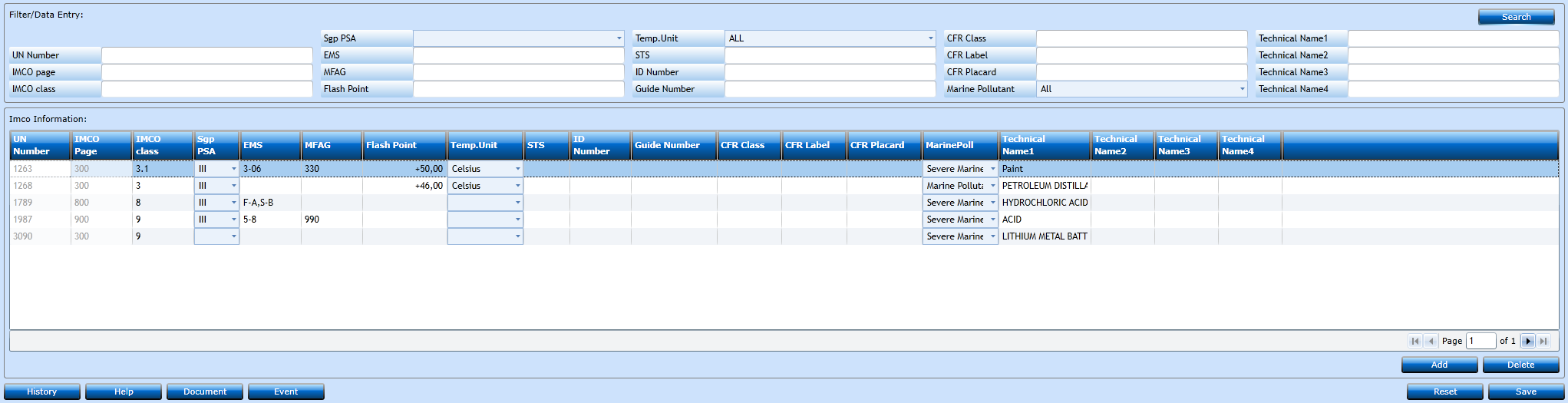
Press the Add-button [F2] and a new line will open for input.
Each field has a label corresponding to the Hazardous classification, and you need to fill in the values needed considering not all fields are valid for all Types of Cargo.
Press the save button [F8] when finished, or press Add [F2] to insert another line. If you regret you can press Reset [Ctrl+shift+R], then the system will make a rollback to the last point of saving.