GateIn GateOut
GateIn GateOut
In this window you are able to view the history incoming and outgoing messages of the Container moves. (Container move details uploaded via EDI)
The window will default open with the overview as per below.
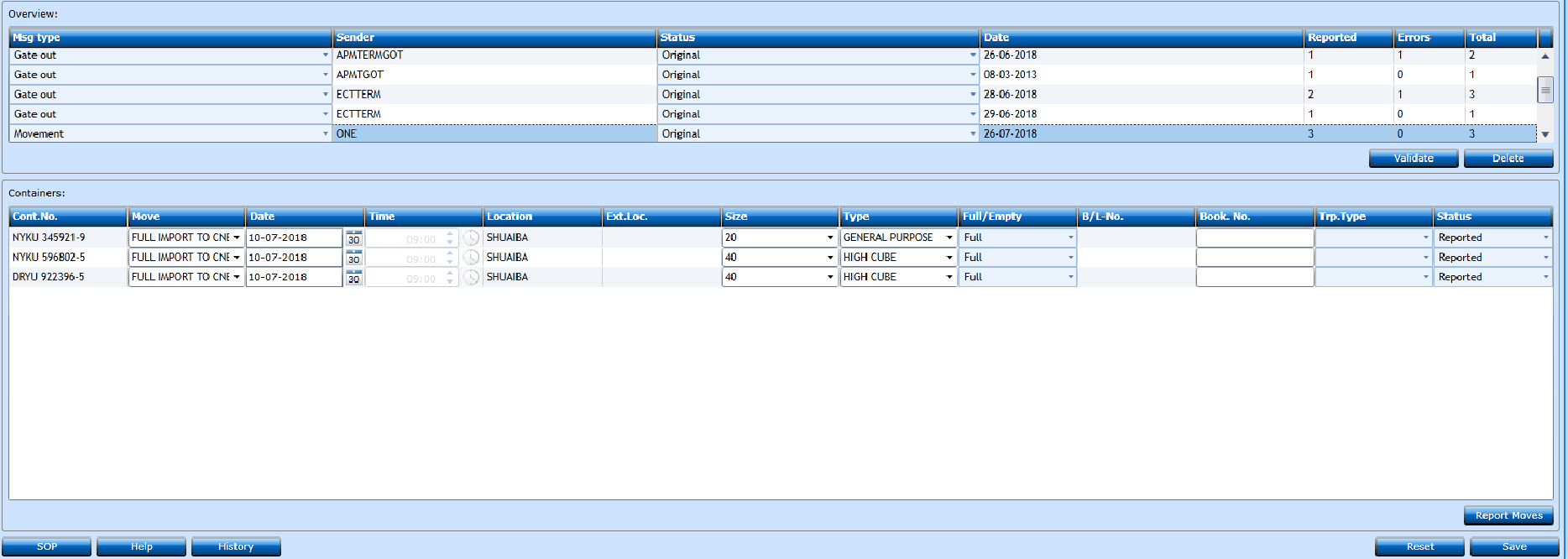
You can Validate or Delete rows using the Validate and Delete-buttons. When you delete rows you will have to read the messages into the system again.
To update on Moves press the Report Move-button. It is possible to amend fields in the Containers block with e.g. B/L No. and Book. No.