Free Days Table
Free Days Table
In this window you are able to view and create rules for Free Days in the Liner module.
To add a new rule press Add [F2].
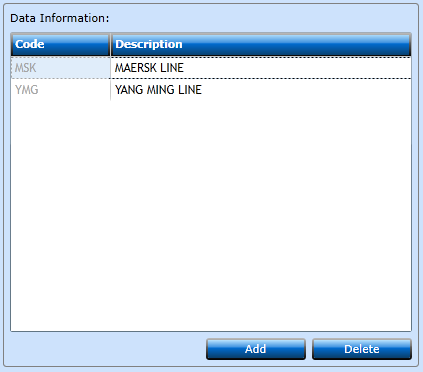
|
Code |
Insert a Code for the rule. Maximum of 6 characters. |
|
Description |
Insert a text describing the Code. |
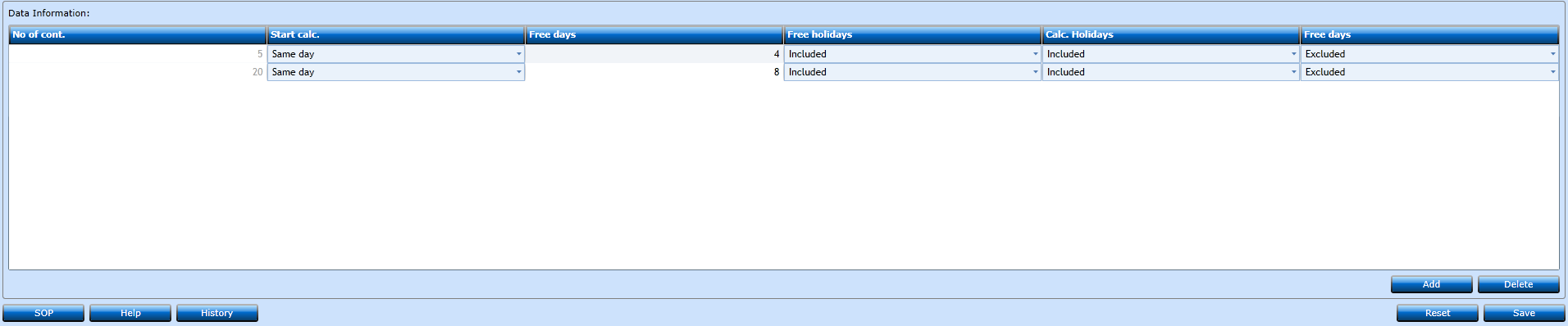
|
No. of cont. |
Insert the number of containers the rule should be valid for. |
|
Start calc. |
Choose from the drop-down list when the calculation should start. |
|
Free days |
Insert the number of Free days. |
|
Free holidays |
Choose between Included or Excluded in the drop-down list. |
|
Calc. Holidays |
Choose between Included or Excluded in the drop-down list. |
|
Free days |
Choose between Included or Excluded in the drop-down list. |
Press Save [F8] or Add [F2] to continue adding codes. If you regret press Reset.