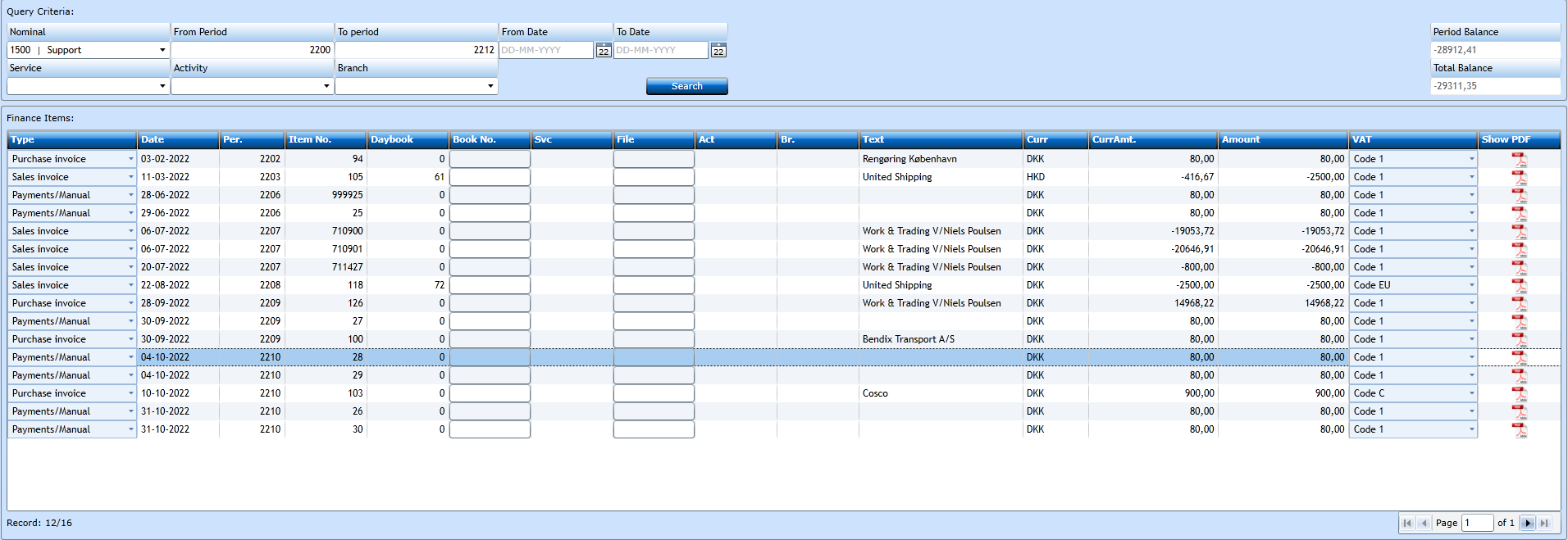Finance Items
Finance Items
In this screen you can view postings on a specific Nominal.
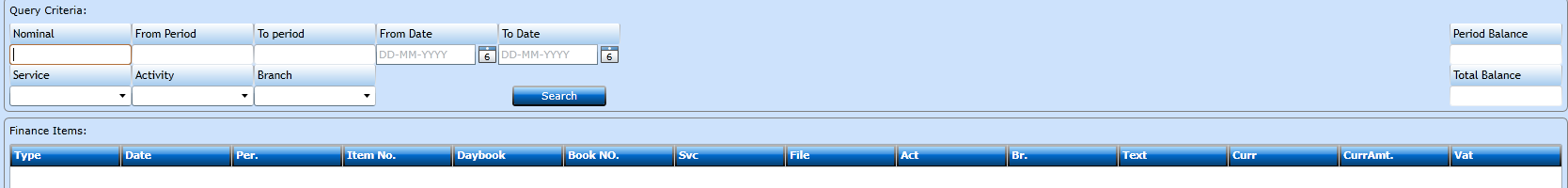
Insert the details for filtering in the Query criteria block.
|
Insert the Nominal you wish to see the details for. You can start typing the Name of the Nominal and a list of valid values will be displayed. |
|
|
Insert the Period from which the Query shall start - you can leave empty if you wish to Query on dates. |
|
|
Insert the Period to which the Query shall go - you can leave empty if you wish to Query on dates. |
|
|
If you did not fill in Period you must insert the Date from which the Query shall start. |
|
|
If you did not fill in Period you must insert the Date to which the Query shall end. |
|
|
Select from the drop-down list if you wish to see a specific Service only. |
|
|
Select from the drop-down list if you wish to see a specific Activity only. |
|
|
Select from the drop-down list if you wish to see a specific Branch only. |
Press the Search-button to display the result.