File Postings
File Postings
In this screen you can Query the invoices posted to a specific File.
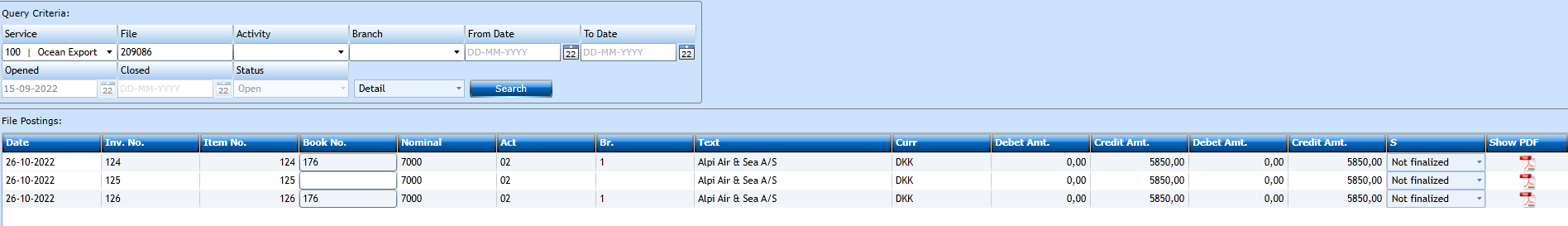
Insert the Query criteria. At least Service and File must be filled out in order to view File Postings.
|
Select the Service from the drop-down list, or start typing the Name. |
|
|
Insert the File No. When you start typing, the system will display a list of valid numbers. |
|
|
Select the value from the drop-down list if you wish to display a specific Activity only. |
|
|
Select the value from the drop-down list if you wish to display a specific Branch only. |
|
|
If you only wish to see posting from a specific Date insert the Date here. |
|
|
If you only wish to see posting to a specific Date insert the Date here. |
|
|
The system will display the Opening Date of the File here. Also mentioned as File Period. |
|
|
The system will display the Date of Closing for the File, if closed. |
|
|
The system will display the status of the File here. |
|
|
Detail will display each Invoice split by Nominal, Activity and Branch if existing in the posting. Summary will display 1 line per posting. |
Press the Search-button to display the result.