File Overview
File Overview
In this window you are able to view details, both financial and operational of the files created.
Fill in the required information in the search field and press Search. Please note that Service and From File and To File are mandatory. - Can also view financial data based on Posting Scope: Booking = Split master costs onto House Bookings or Posting Scope: File which will show Master/File postings not linked to a booking seperately.
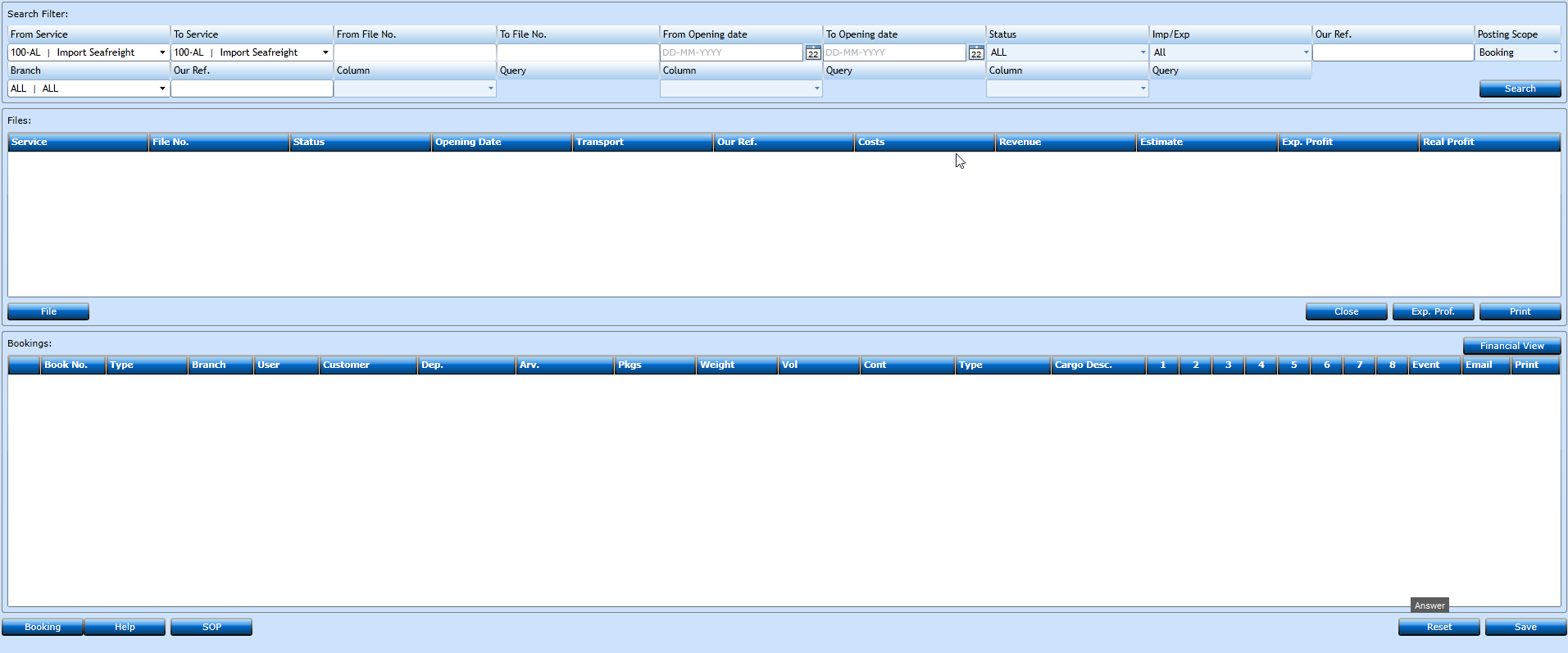
Mark the File No. and the Booking details will display in the Bookings block.
You can Close File, Add Expected Profit and print FileList and / or Trafic List from here as well.
You can switch between Financial and Operational view by using the  /
/  -button.
-button.