File Ending
File Ending
In Uniteam the File procedure is split in 2. File Closing will block any additional postings to the File.
File Ending will post the figures from the balance sheet into the profit/loss.
Fill in the fields and print the File Ending Report.
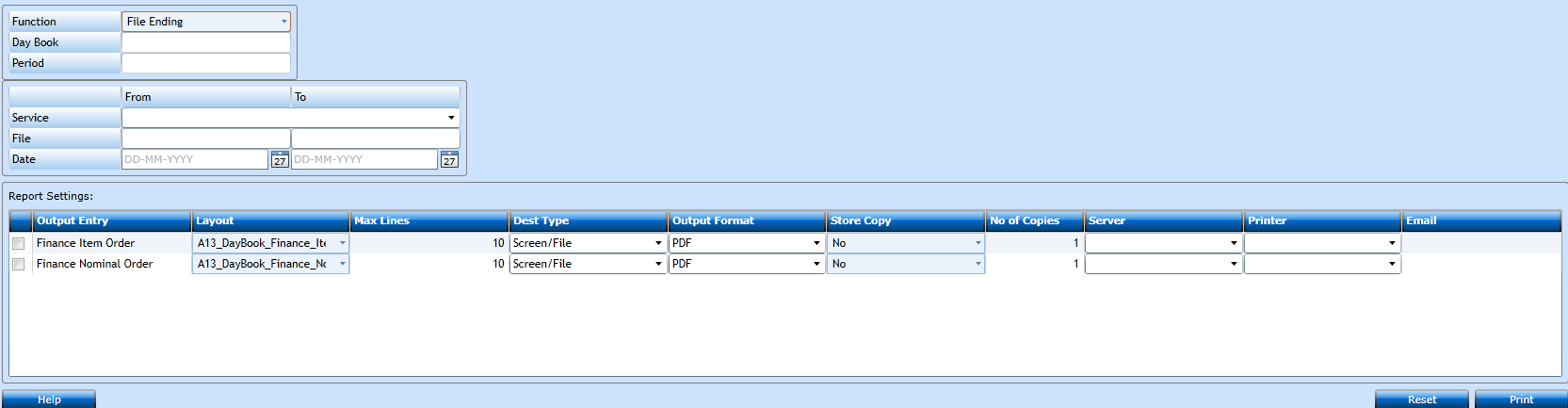
|
File Ending will execute the File Ending procedure for the files specified. Reprint will print a list of ended in a previous batch defined in Day Book field. File Ending (Reopened) will end files reopened in a specific period defined in Period. |
|
|
Insert the Batch No. of previously ended files to have the report reprinted. |
|
|
Insert the Period for the File Ending of reopened files. |
|
|
Insert a specific Service for the files to be ended, or leave empty for all services. |
|
|
If you did select a Service you must insert the number of the first file to be ended. |
|
|
If you did select a Service you must insert the number of the first file to be ended. |
|
|
Insert the Opening Date of the first File to be ended. |
|
|
Insert the Opening Date of the last File to be ended. |
|
|
Check the box for the report layout you wish to see/print. |
|
|
Will display the report layout set as default. You may be able to select another layout using the drop-down list. If the field is empty you need to contact your Administrator. |
|
|
Will not be used in this report. |
|
|
Here you can choose if you wish to send the report to screen or printer. |
|
|
Choose which format yo wish the report presented in using the drop-down list. |
|
|
Indicate if you need a copy of the report stored in the database. |
|
|
Indicate the number of copies the report should be produced in. |
|
|
If Destination Type is set to printer you must select a valid report server. Ask your Administrator if in doubt. |
|
|
If Destination Type is set to printer you must select a valid printer. Ask your Administrator if in doubt. |
|
|
If Destination Type is set to email you must insert a valid email address for distribution. |
Pressing Print will run the File Ending procedure and print a report.