EDI Overview
EDI Overview
When receiving warehouse orders electronically from the customer EDI Overview is used to select amongst these before expediting:
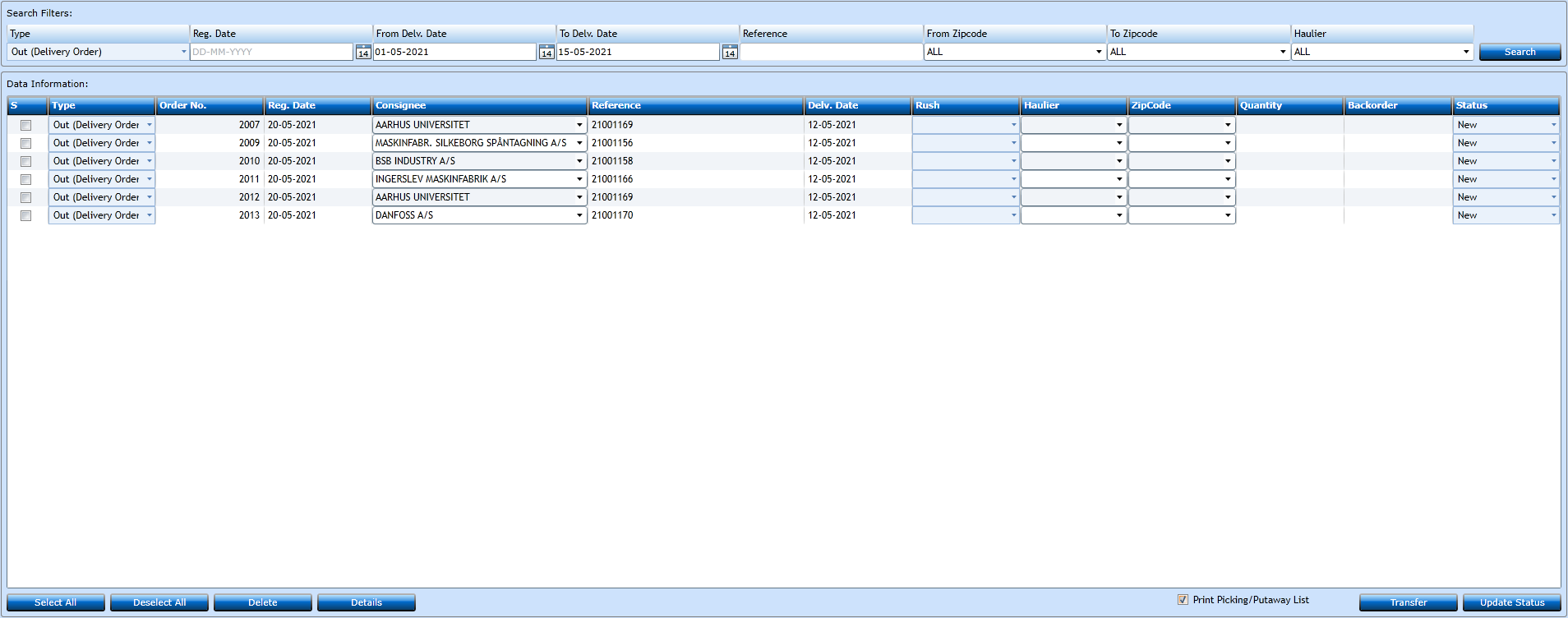
Column explanation:
|
S |
Select order by setting a checker |
|
Type |
In (Receiving Order) Out (Delivery Order) |
|
Order No. |
Internal reference used by system |
|
Reg.Date |
Date order file is received by system |
|
Consignee |
Delivery party for the order |
|
Reference |
Warehouse Customer reference number |
|
Delv.Date |
Required Delivery date |
|
Rush |
Indicator if order has to be rushed or not |
|
Haulier |
Indicator of required haulier |
|
Zipcode |
ZIP code indicator |
|
Quantity |
Order quantity |
|
Backorder |
Indicator if order is backorder |
|
Status |
Status indicator |
By pressing Select All a checker will be set for each order row and then they have to be validated by pressing Update Status. This will trigger system to check article stock for each requested articler per order, and in case all articles are in stock status will become Ok after which, order can be transferred and documents printed by pressing Transfer.
In case requested article (and/or batch number) is not in stock status will become Error. In such case order should be checked and corresponding checks to verify article stock should be carried out.
Marking an order row and pressing Details button will open the EDI order for examination and/or update:
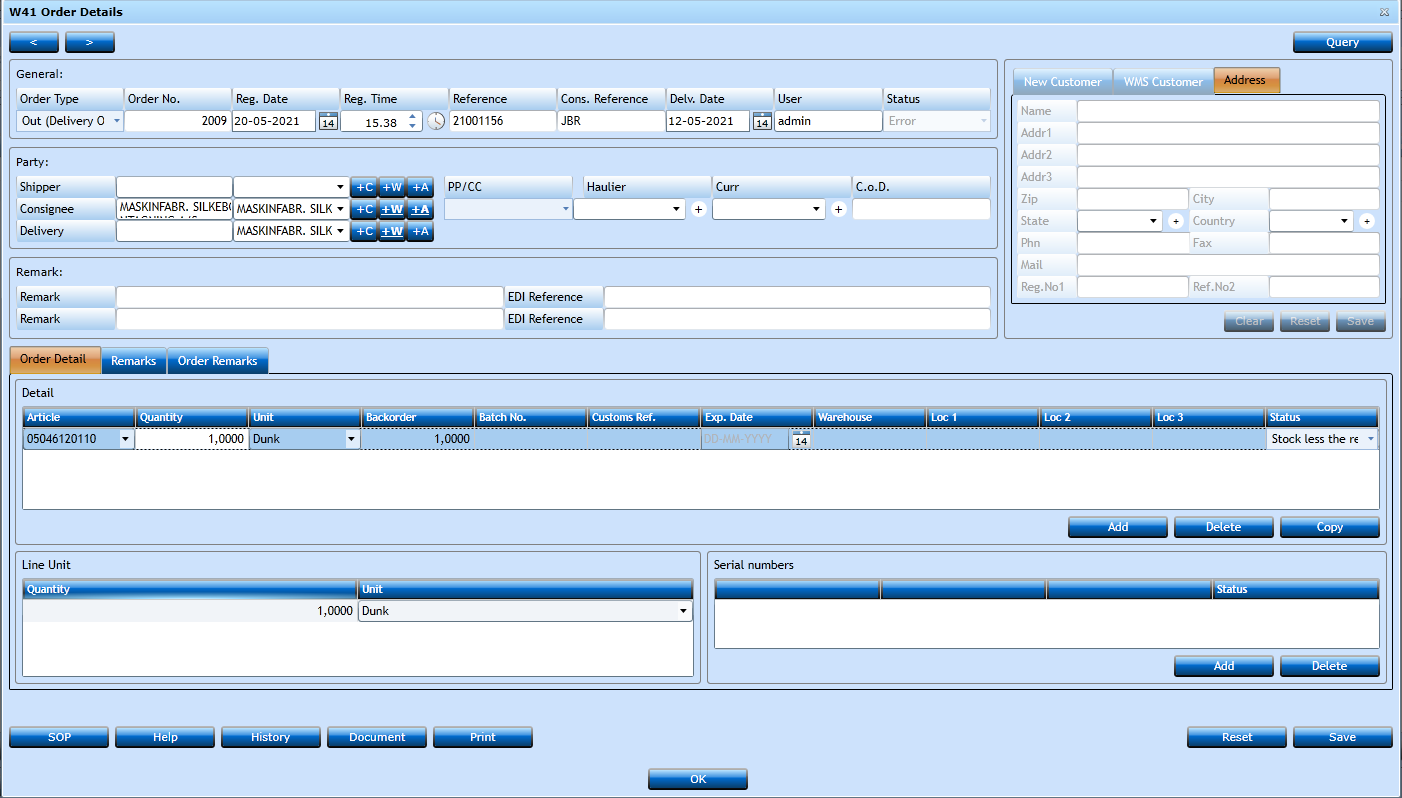
Update information as required and save. Click Ok to return to EDI Overview.
Once all verified return to EDI Overview and Update Status for the EDI order, when status is Ok transfer and expedite.