EDI Message Queue Configuration
EDI Message Queue Configuration
In the EDI message queue configuration you can see the status of the queues, amend schedules, view logs and view messages.
Please call Uniteam if in doubt of functions and settings. Most common functions are described below the picture.
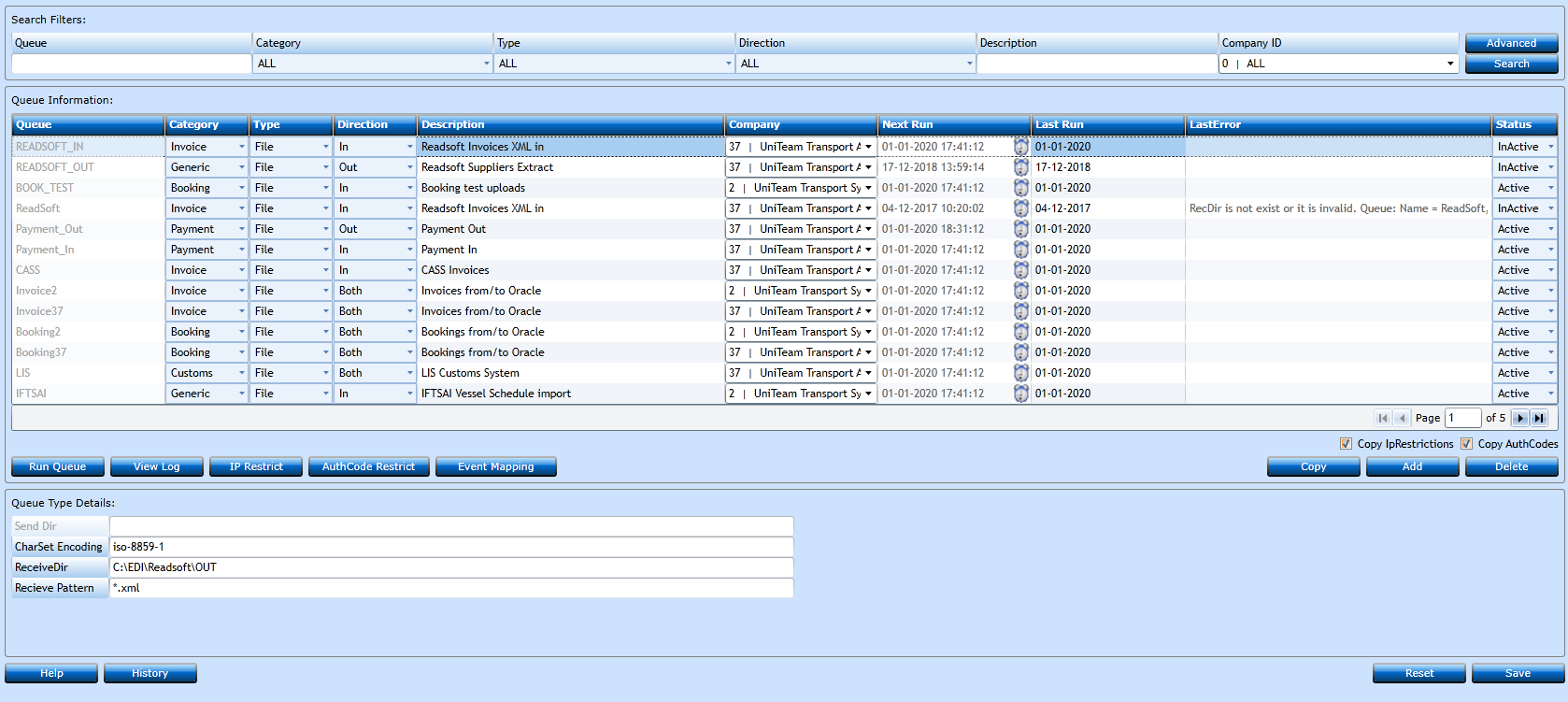
Use Search Filters if you need to look at one specific queue.
Click the watch icon on Next Run to schedule automatic run of the queue.
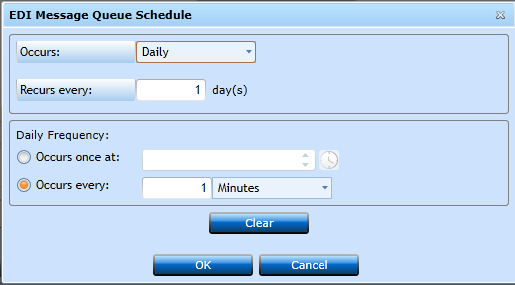
Run Queue If the queue is not running or you need an extra ordinary run.
View Log By pressing View Log you will enter the log. Double click on file or press View Message to see the content of the file.
IP Restrict For later use, not available
AuthCode Restrict For later use, not available
Event Mapping You can configure a manual event to be visible in Booking Overview
Press Save [F8] or Add [F2] to continue adding codes. If you regret press Reset.