EDI Invoice Terms Map
EDI Invoice Terms Map
In case the XML file does not contain a Due Date different parameters can be setup for calculation.
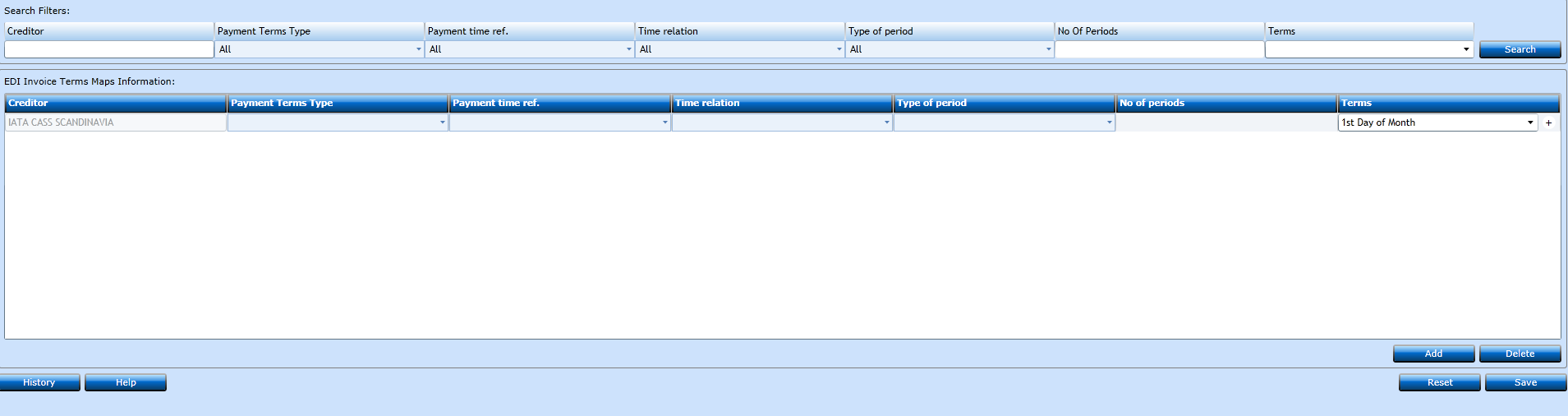
Press the Add-button [F2] and a new line will open for input.
|
Insert the Vendor. |
|
|
Choose Type from drop down list. |
|
|
Choose Time Ref. from drop down list. |
|
|
Choose Time Relation from drop down list. |
|
Choose Type of Period from drop down list. |
|
|
Insert No. of periods. |
|
|
Choose Terms from drop down list or create new Terms using the "+" sign. |
|
|
|
|
Press Save [F8] or Add [F2] if you wish to insert additional mapping. If you regret press Reset or press Delete [F9] if entry needs to be deleted.