EDI Invoice Rules
EDI Invoice Rules
Here you setup rules / behavior of incoming EDI Invoices for the specific Vendor.
Rule for Customer no. 1 (Template) is a global rule and will work for all vendors, unless rules are setup on a specific vendor – customer number.
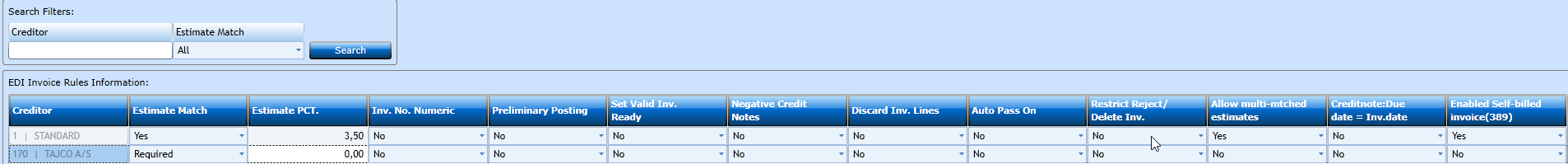
Press the Add-button [F2] and a new line will open for input.
|
Insert the Vendor. |
|
|
No = No estimate matching. Yes = Optional estimate match – can be processed even if no estimate. Required = Required estimate match – can NOT be processed before an estimate can be matched. |
|
|
Invoice amount must be within this range to match the estimate as per above. |
|
|
If vendor is using numeric or alpha numeric invoice numbers. |
|
If marked Yes, the invoice will be posted as preliminary instead of normal posting of lines. If marked No, the invoice need to be finalized to post all lines. |
|
|
If marked Yes, the system will automatically set status to Ready (for posting) once validated. If marked No, the system will keep status as is, even if validated OK. |
|
|
If marked Yes, vendor uses negative amount on credit notes. If marked No, vendor uses positive amount on credit notes. |
|
|
estimate. Inv. Date invoice (389) |
If marked Yes, system will only read head and invoice total instead of invoices lines. If marked No, system will also read invoice lines - not matching and depending on incoming file. If marked Yes, system will pass on to relevant user, provided system can recognize user based on the info on incoming invoice. If marked No, pass on needs to be performed manually if needed. If marked Yes, you need Administrator Role to reject/delete invoice. If marked No, all users can reject/delete invoice. If marked Yes, you can create several similar estimates in one booking and system will match each estimate starting from the first estimate in booking. If marked No, you can not have similar estimates in one booking with automatic match of estimate. If marked Yes, system will set due date for credit note as invoice date. If marked No, system will set due date for credit note, following payment terms from vendor. If marked Yes, system will accept incoming invoices from your own customers who use selfbilling instead of you issuing invoices to them. If marked No, system will not accept any incoming invoice from your own customers. |
Press Save [F8] or Add [F2] if you wish to insert additional mapping. If you regret press Reset or press Delete [F9] if entry needs to be deleted.