EDI Invoice Overview
EDI Invoice Overview
In this window you are able to view the invoices for EDI transmission.
Fill in the required information in the search fields or leave empty and press Search.
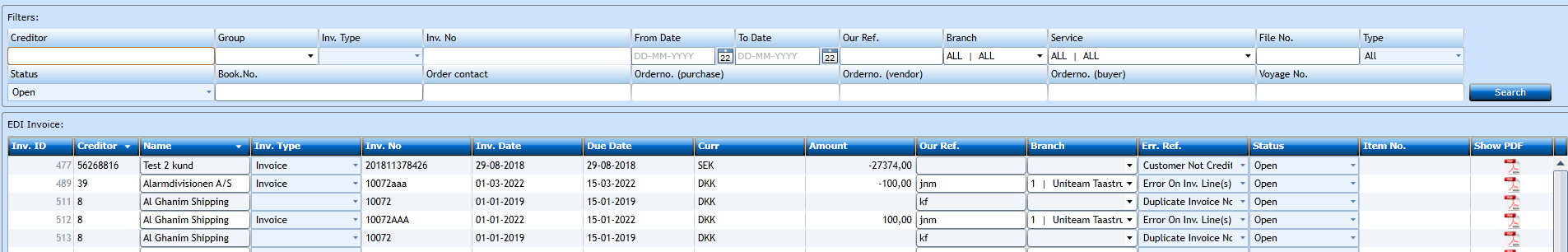
Now you will have the overview of the invoices.
Double click on Inv. ID to enter the EDI Invoice Registration.
You have four buttons where you can Post, see the Events, Validate the invoices, or read information from the invoice.

When you are finished press Save [F8].