EDI Invoice Nominal Map
EDI Invoice Nominal Map
Here you setup the mapping of incoming EDI invoices between specific Vendor and the specific Nominal in the Ledger.
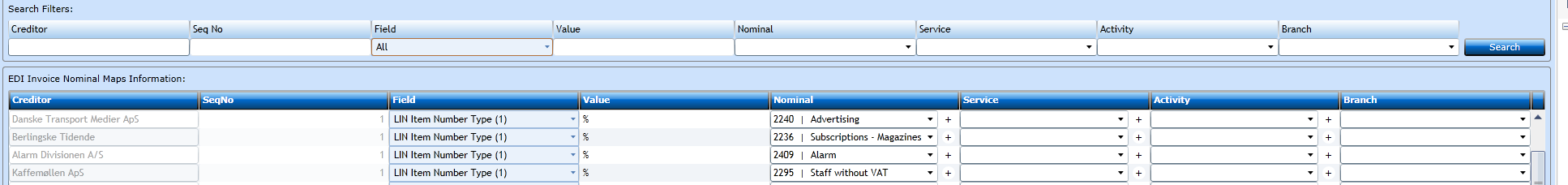
Press the Add-button [F2] and a new line will open for input.
|
Insert the Vendor. |
|
|
Insert Sequence No. One Vendor can have several mappings depending in data from the Invoice. Add as many sequences as needed. |
|
|
This is the field to map from the XML file received. |
|
|
This is the value to map from the XML file received. |
|
Insert the Nominal for the specific mapping where it should be posted. |
|
|
Insert the Service for the specific mapping where it should be posted - provided Nominal is marked for Service posting. |
|
|
Insert the Activity for the specific mapping where it should be posted - provided Nominal is marked for Activity posting. |
|
|
Insert the Branch for the specific mapping where it should be posted - provided Nominal is marked for Branch posting. |
Press Save [F8] or Add [F2] if you wish to insert additional mapping. If you regret press Reset or press Delete [F9] if entry needs to be deleted.