Drag & Drop Doc Type Configuration
Drag & Drop Doc Type Configuration
In this window you are able to view or create which Type of documents that is to be uploaded into the system.
Fill in the required information in the search fields or leave empty and press Search.
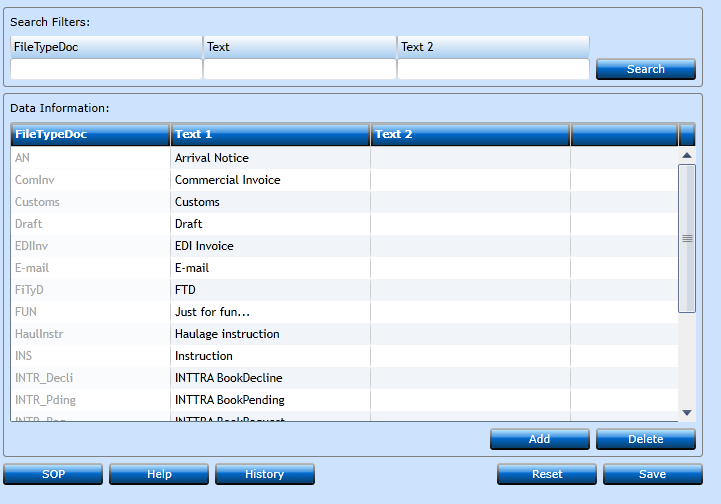
|
File Type Doc. |
Insert a code for the Document Type you want to create. |
|
Text 1+2 |
Insert a text describing the Document Type you want to create. |
Press Save [F8] or Add [F2] to continue adding codes. If you regret press Reset.