Demurrage Detention Rule
Demurrage Detention Rule
In this window you can view and create rules for Demurrage and Detention.
To view and create rules fill in the required information or leave empty and press Search.
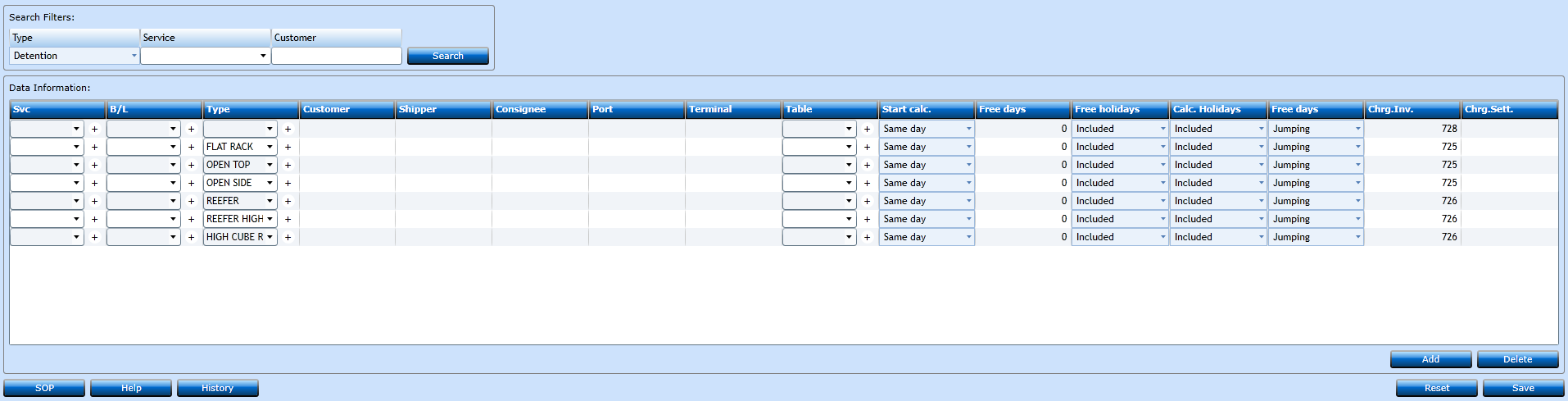
If you want to create a new Rule for Demurrage and Detention press Add [F2]. Please note that you will create a Rule for Demurrage if the field Type is mentioning Demurrage.
|
Svc |
Insert the Service the Rule is to be valid for. You can start typing the Name and a list will display, or use the drop-down list. |
|
B/L |
Insert the Type of Bill of Lading the Rule is to be valid for. You can start typing the Type and a list will display, or use the drop-down list. |
|
Type |
Insert the Container Type the Rule is to be valid for. You can start typing the Type of Container and a list will display, or use the drop-down list. |
|
Customer |
Insert the Customer Name the Rule is to be valid for. You can start typing the Name and a list will display, or use the drop-down list. |
|
Shipper |
Insert the Shipper the Rule is to be valid for. You can start typing the Name and a list will display, or use the drop-down list. |
|
Consignee |
Insert the Consignee the Rule is to be valid for. You can start typing the Name and a list will display, or use the drop-down list. |
|
Port |
Insert the Name of the Port the Rule is to be valid for. You can start typing the Name or the Code and a list will display, or use the drop-down list. |
|
Terminal |
Insert the Name of the Terminal the Rule is to be valid for. You can start typing the Name or the Code and a list will display, or use the drop-down list. |
|
Table |
Choose rule from the drop-down list. If you want to create a new rule press "+". |
|
Start Calc. |
Indicate from the drop-down list from when the system shall start calcualting the Demurrage/Detention. |
|
Free days |
Insert the number of Free days before the system shall start calculating the Demurrage/Detention. |
|
Free Holidays |
Indicate from the drop-down list if holidays is to be calculated or not. |
|
Calc. Holidays |
Choose between Included or Excluded from the drop-down list. |
|
Free days |
Choose between Included, Excluded or Jumping from the drop-down list. (Jumping being possibility jump scale in the Charge codes) |
|
Chrg. Inv. |
Insert number. |
|
Chrg. Sett. |
Insert number. |
Press Save [F8] or Add [F2] to continue adding codes. If you regret press Reset.