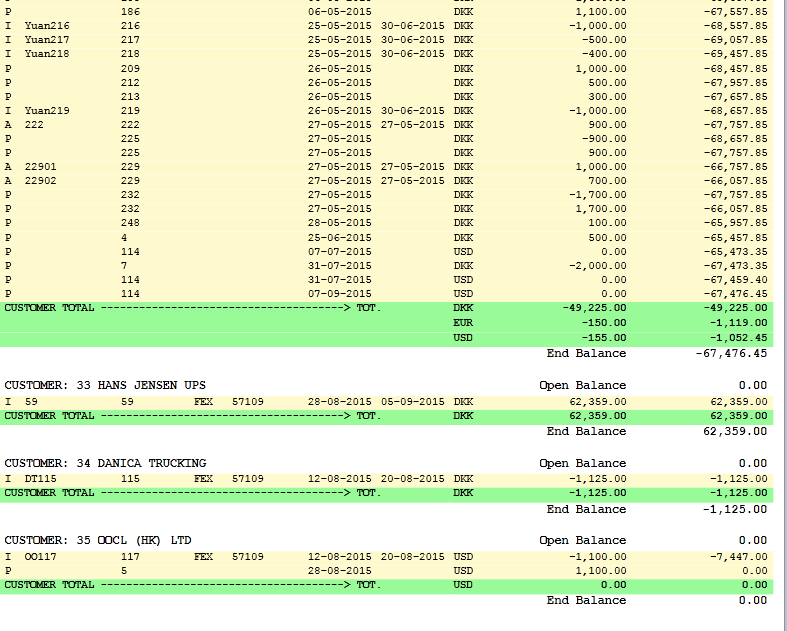Debtor/Creditor Posting List
Debtor/Creditor Posting List
This report will display all postings and payments on a Customer, or only invoice details if chosen.
Details will be displayed in historical order, not paired as the Debtor/Creditor Items List.
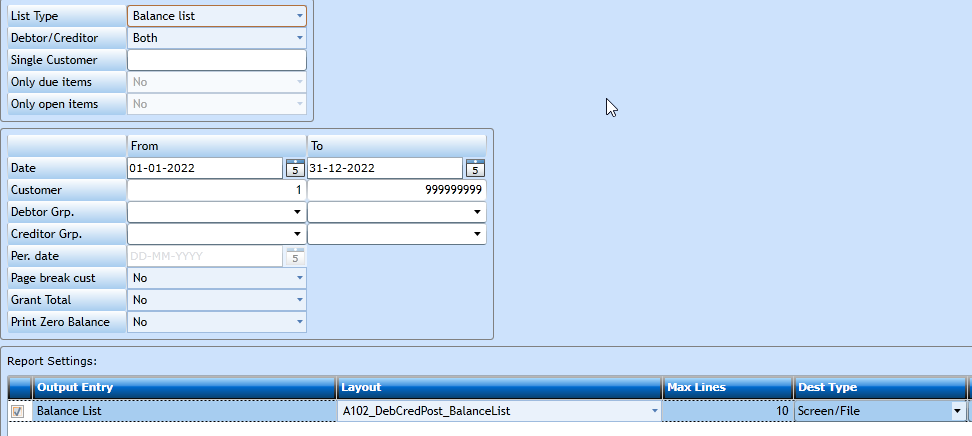
|
Choose Balance to see invoices and payments, or Invoice List to see invoices only. |
|
|
Single Customer |
Choose if the list shall contain Debtor only, Creditor only or Both Invoice Types. Searchable by name as in other programs - once selected From/To customer will be filled with customer number. |
|
If you wish to see Due Invoices only, select Yes. |
|
|
If you wish to see Open Invoices only, select Yes. |
|
|
Select the date Interval. System will default to current year. |
|
|
From/To Customer |
Defaults to all Customers, but you can insert a range. |
|
Defaults to all Debtor Groups, but you can insert a range using the drop down. |
|
|
Defaults to all Creditor Groups, but you can insert a range using the drop down. |
|
|
If Only Due is chosen you must insert a date for Due Date passed. |
|
|
Select yes if you wish the customers listed in separate pages. |
|
|
Grand total |
Select yes if you wish the list to contain a Grand total for all pages. |
Press Print to see the list.