Customs ROE
See the different sections for Ocean, Air and Road below.
Customs ROE Ocean:
Here you are able to view or create Rates Of Exchange for the currencies used in the Customs modules.
To get an overview of the created ROE's start typing the Country Code or the Name of the Country or leave empty. Then press Search.
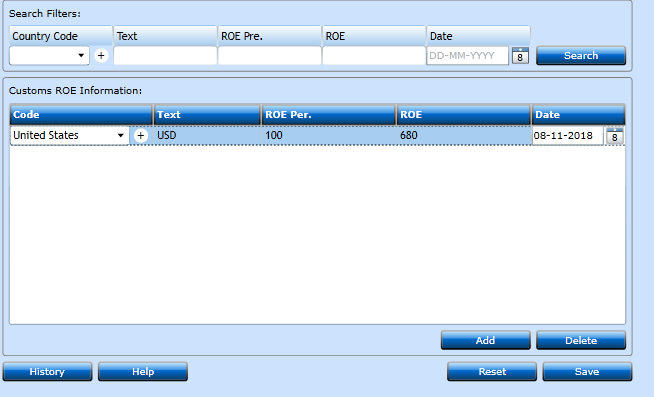
If you want to create a new ROE press Add [F2].
|
Code |
Start typing the Name of the Country or the Country Code or choose from the drop-down list. |
|
Text |
Insert a text describing the Code. Could be the Currency. |
|
ROE Per. |
Insert the calculating factor to be used. Normally per 100. |
|
ROE |
Insert the ROE you want to use for this day or period. |
|
Date |
Is Auto-assigned to Today's Date. Can be amended. |
Customs ROE Air:
Here you are able to view or create Rates Of Exchange for the currencies used in the Customs modules.
To get an overview of the created ROE's start typing the Country Code or the Name of the Country or leave empty. Then press Search.
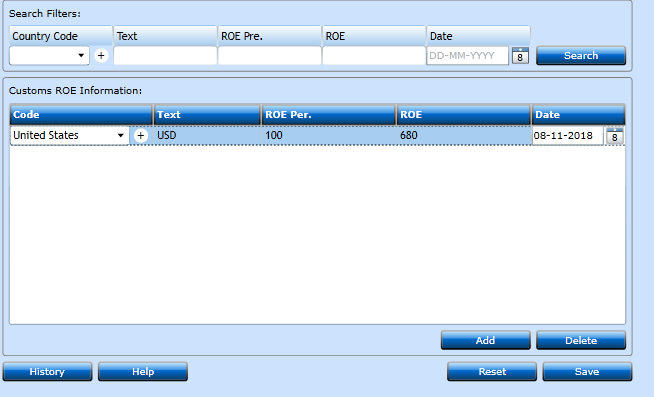
If you want to create a new ROE press Add [F2].
|
Code |
Start typing the Name of the Country or the Country Code or choose from the drop-down list. |
|
Text |
Insert a text describing the Code. Could be the Currency. |
|
ROE Per. |
Insert the calculating factor to be used. Normally per 100. |
|
ROE |
Insert the ROE you want to use for this day or period. |
|
Date |
Is Auto-assigned to Today's Date. Can be amended. |
Customs ROE Road:
Customs ROE
Here you are able to view or create official Rates Of Exchange for the currencies used in the Customs modules.
To get an overview of the created ROE's start typing the Country Code or the Name of the Country or leave empty. Then press Search.
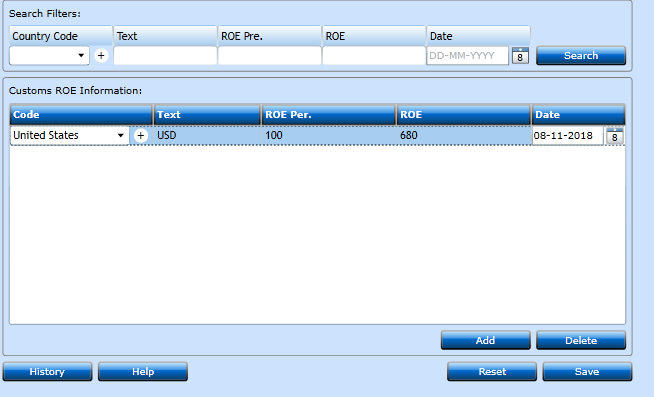
If you want to create a new ROE press Add [F2].
|
Code |
Start typing the Name of the Country or the Country Code or choose from the drop-down list. |
|
Text |
Insert a text describing the Code. Could be the Currency. |
|
ROE Per. |
Insert the calculating factor to be used. Normally per 100. |
|
ROE |
Insert the ROE you want to use for this day or period. |
|
Date |
Is Auto-assigned to Today's Date. Can be amended. |
Press Save [F8] or Add [F2] to insert additional codes. If you regret press Reset.