Customs Print
See the different sections for Ocean, Air and Road below.
Customs Print Ocean:
To print the customs documents fill in the Filters with the required details. Either start typing the Name or use the drop-down list and a list of values will display.
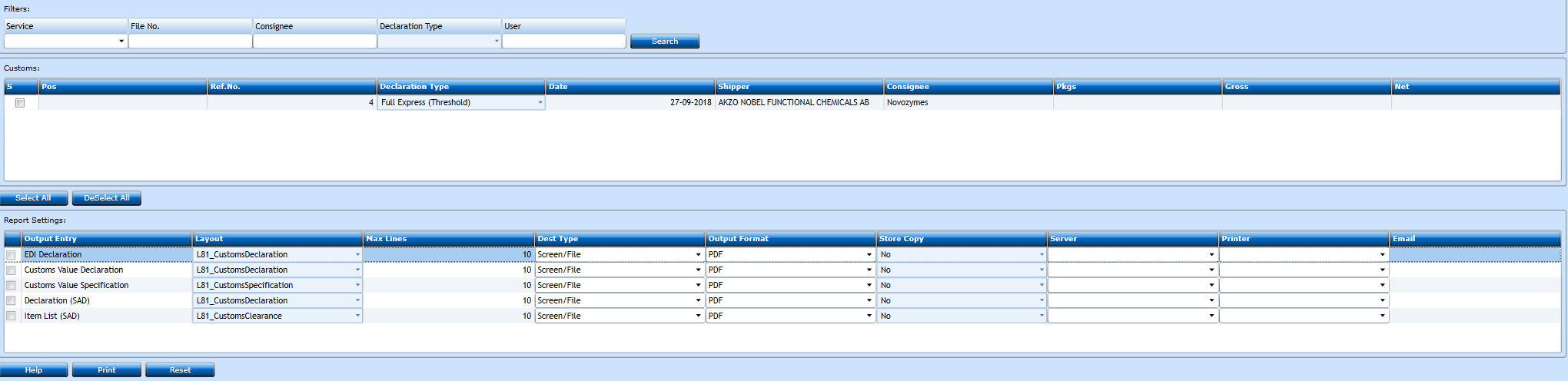
Choose from the displayed declarations, and choose which document to be printed. Then press the Print-button and the document will display in a new window.
Customs Print Air:
To print the customs documents fill in the Filters with the required details.
Either start typing the Name or use the drop-down list and a list of values will display.
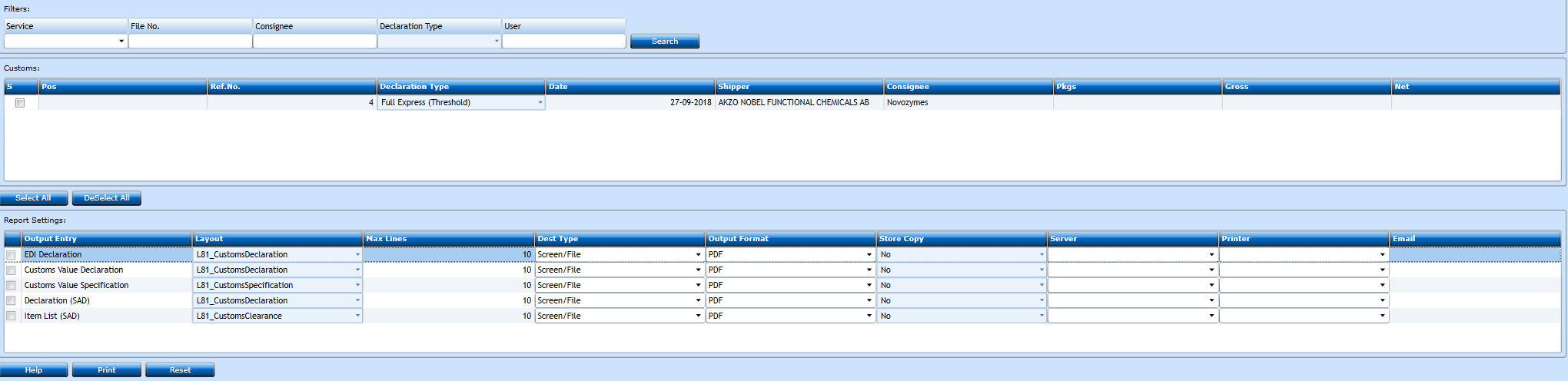
Choose from the displayed declarations, and choose which document to be printed. Then press the Print-button and the document will display in a new window.
Customs Print Road:
To print the customs documents fill in the Filters with the required details.
Either start typing the Name or use the drop-down list and a list of values will display.
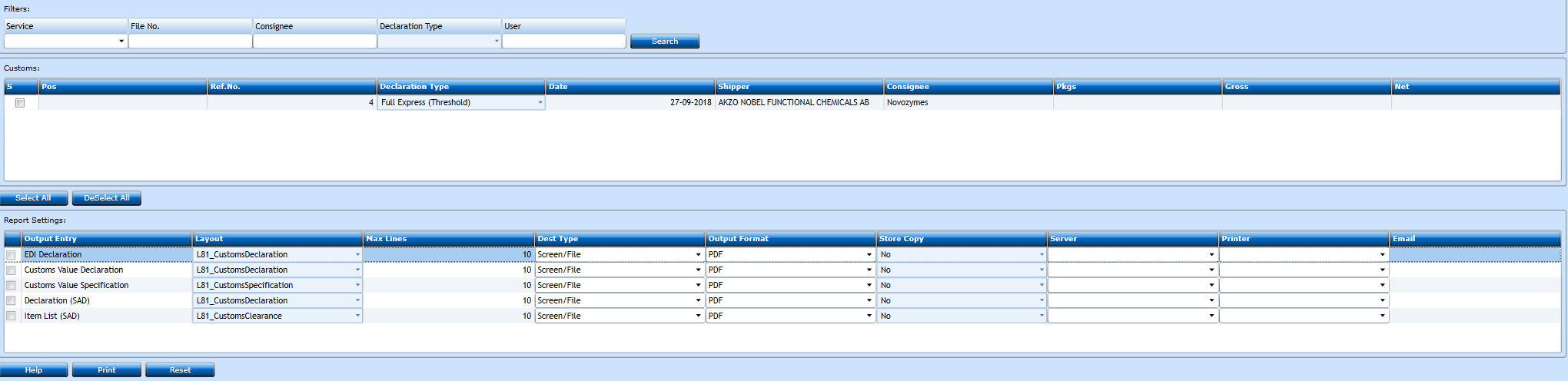
Choose from the displayed declarations, and choose which document to be printed. Then press the Print-button and the document will display in a new window.