Customer EDI
Customer EDI
In this window you are able to view and create the EDI agreements you have with your partners.
Fill in the information in the search fields and leave empty and press Search.
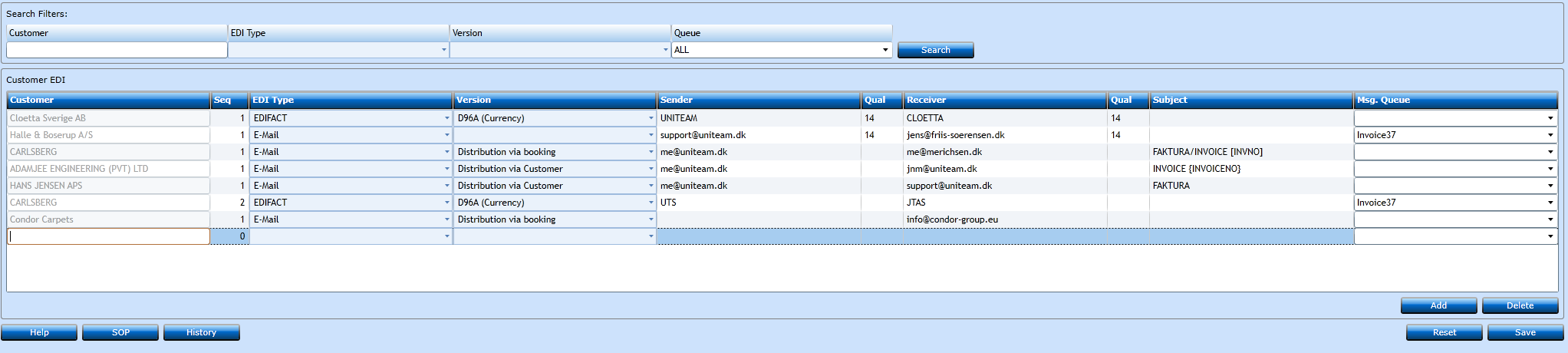
If you want to create a new Customer EDI press Add [F2].
|
Customer |
Insert the Customer. Start typing the Name and a list of values will display. |
|
Seq |
Will be Auto-assigned by the system. |
|
EDI Type |
Choose Type from the drop-down list. |
|
Version |
Choose Type from the drop-down list. |
|
Sender |
Insert the mail address the information is to be sent from. |
|
Qual |
Insert the Qual number. Not mandatory. |
|
Receiver |
Insert the mail address of the receiver of the information. |
|
Qual |
Insert the Qual number. Not mandatory. |
|
Subject |
Insert a text describing the Type. |
|
Msg. Queue |
Choose from the drop-down list. |
Press Save [F8] or Add [F2] to insert the next code, or Reset [Ctrl+Shift+R] if you regret the input.